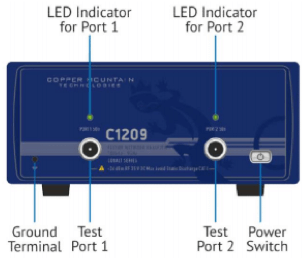
Using a VNA as a Signal Generator
April 19, 2018Introduction
A common question from users of Copper Mountain Technologies’ USB-based Vector Network Analyzers is whether the analyzer can be used as a signal source. Users’ motivations for doing so vary, but most commonly the question arises when an additional source is needed in a test setup but is not available. For example, a source might be needed as the LO to a mixer, to check functionality of another test equipment like a power meter or spectrum analyzer, or to produce a reference clock for use elsewhere in a test system. Fortunately, any CMT VNA can readily be used as a signal source.
This application note describes the process of configuring a CMT VNA as a signal source, and the expected performance of an analyzer so-configured. This application note is based on the S2 family of instruments’ software; other instruments will follow similar menu structures and procedures.
The easy way!
The simplest way to configure the analyzer as a signal generator is simply to issue a Preset (System > Preset using the menus along the right side of the user interface), then set the Span to 0 Hz, and finally set the Center frequency and output power to the desired signal source settings. Here would be the settings for a 1 GHz, 0 dBm output power signal at Port 1:
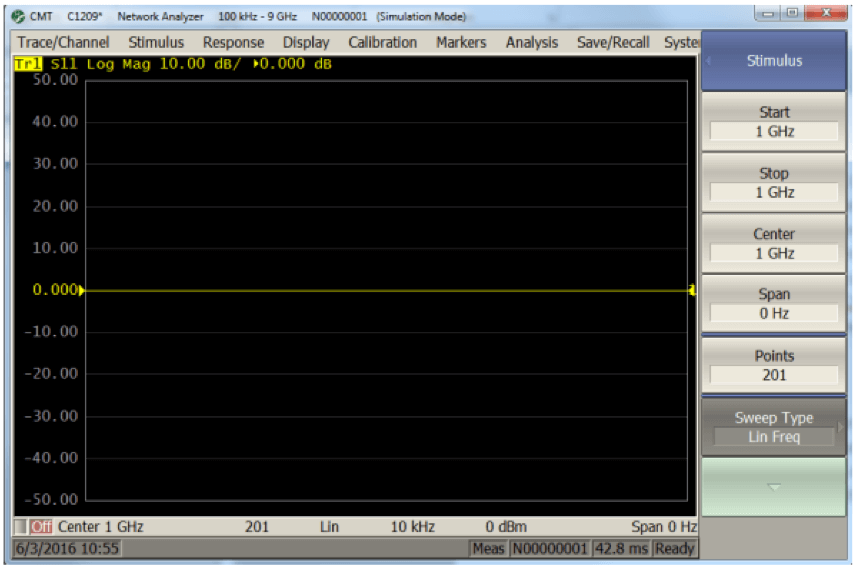
To change the output port of the signal from Port 1 to Port 2, simply change the measured S-parameter from S11 to S22. If you need not retain your calibration and display settings, that’s all there is to it! If you do need to keep such settings, however, the sections that follow walk through the steps necessary to generate a CW starting from typical instrument S-parameter sweep settings without a Preset.
Starting from typical S-parameter sweep settings
If you wish to retain your calibration and trace display settings while generating an output signal at a single frequency, the instructions in the sections that follow will explain the steps involved.
In normal use cases, the VNA will sweep its generator between the specified start frequency and stop frequency, pausing at each point in between just long enough for its receivers to collect measurement data. A typical test setup is shown in the screenshot below, where Fstart = 100 kHz, Fstop = 9.0 GHz, and there are 401 measurement points in between:
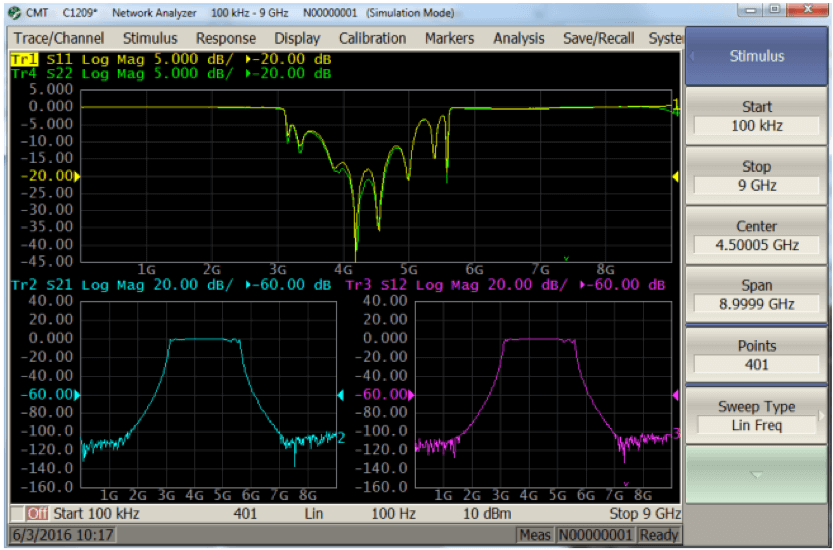
In this configuration, the sweep time of the instrument is approximately 9 seconds, and the generator pauses at each point for approximately 4.5 / 401 ≈ 11 msec (this corresponds to the IF Bandwidth setting of 100 Hz; the approximate time per point can be approximated as 1.18 / IFBW = 11.8 msec).
Instrument Settings: Continuous Wave (CW) signal source
To configure the instrument to generate at a single frequency, instead of sweeping across multiple frequencies, first set the Fstart equal to Fstop, at the desired output frequency. Alternatively, the Center frequency can be set to the desired frequency, and the Span set to 0 Hz; either method of setting the stimulus will have an equivalent effect.
For example, to generate a 1.0 GHz output tone, the instrument settings would be as shown below:
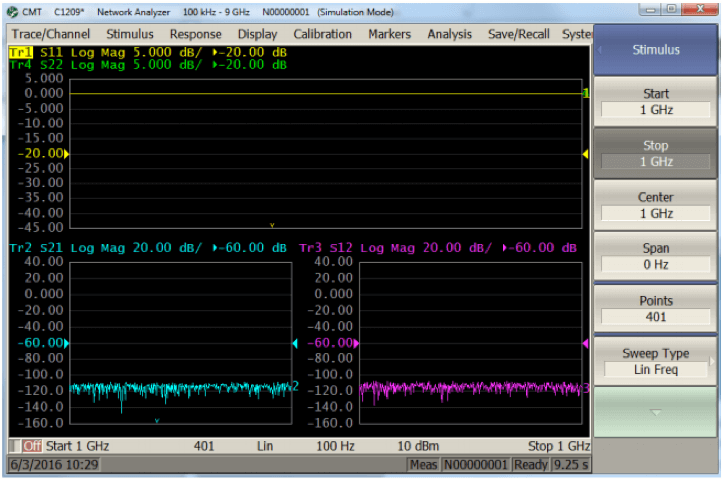
In this configuration, the generator will produce a 1 GHz tone from Port 1 of the instrument, again for approximately 4.5 seconds, switch the generator to Port 2 and produce a tone for 4.5 seconds, and repeat. The port which is generating can always be determined by viewing the green-colored Port Status indicator LEDs on the instrument front panel.
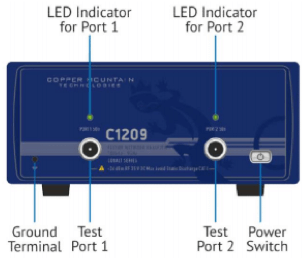
The diagram above shows the location of these LEDs on the Cobalt C1209 2-port, 2-path VNA.
To prevent the analyzer from toggling the output port back and forth between Ports 1 and 2, we use either of two approaches: (1) set the trigger mode to “HOLD” to stop the sweep, or (2) reconfigure measurements to exclude S-parameters involving generation from one of the ports. Let’s look at each of those approaches.
To set the trigger mode to HOLD, use the menu sequence Stimulus > Trigger > Hold using the menu softkeys along the right side of the user interface.
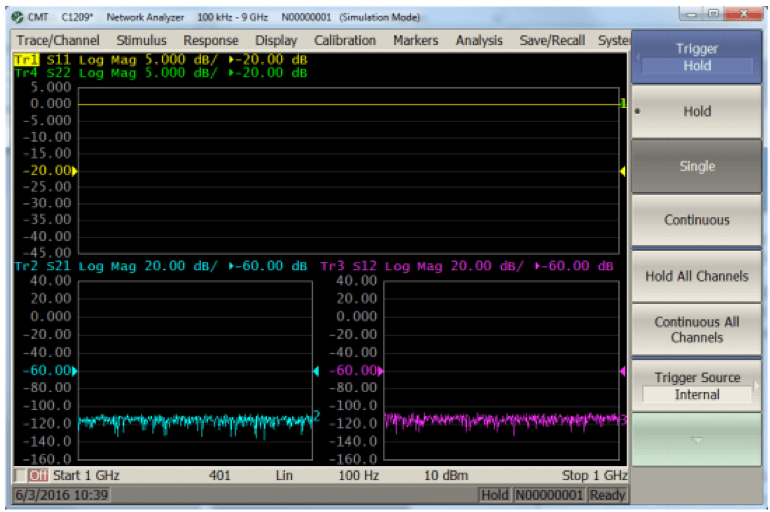
Now, the generator will stop after the sweep completes, and will no longer alternate between Ports 1 and 2. Alternatively, or in addition, the measurements can be reconfigured to exclude measurements involving generation from ports other than the desired output port. For example, if we wish to generate a CW from Port 1 of the instrument, we can eliminate measurements of S12 and S22. The figure on the next page illustrates this.
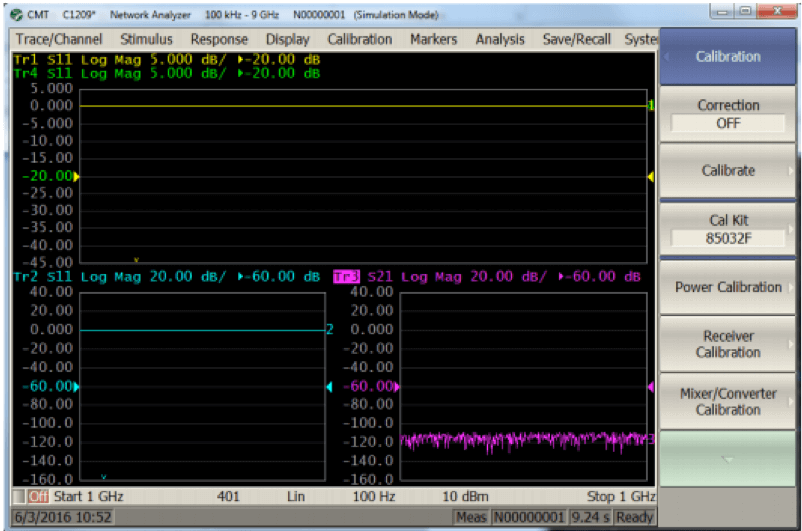
Note that it’s also necessary to disable corrections if the calibration type is set to Full 2-Port, since in these cases S11 (and each of the S-parameters) will on measurement of all the other parameters; the instrument will continue alternating the generator port even if all measurements are set to S11 in the user interface.
Considerations and limitations
When using the VNA as a signal source, it’s important to keep in mind certain limitations which might affect its suitability depending on your application:
- The generator of the VNA will exhibit harmonics of the fundamental frequency as high as its specified harmonic distortion. You can find the specified harmonic distortion of each CMT VNA in its corresponding datasheet; typically, those are approximately -25 dBc.
- There will also be non-harmonic distortion, typically lower in power than the harmonic distortion.
- The generated signal’s output power will be subject to the output power accuracy specification of the instrument; +/- 1.0 dB is a typical specification. For more precise output powers, a power meter should be used to confirm or adjust the VNA output power.
- Some CMT 1-port VNAs’ (Reflectometers’) output powers are High/Low, specified as “Typical Only” and can’t be adjusted. Output power will need to be set with external attenuators or amplifiers according to the application at hand.
- If sweeping is halted by setting the trigger mode to HOLD, don’t forget that changes made to the output power or frequency will not take effect until a sweep is initiated! You can click on “Single” to apply the new settings and automatically return to HOLD mode after the sweep completes.
Conclusion
In conclusion, any of CMT’s VNAs can be configured as a signal generator source with a few simple steps, often allowing for performance of additional functions in a system when a dedicated signal source is not available.
If you have any questions about use of the VNA as a signal source, or any other aspect of the instrument’s performance, please contact us at support@coppermountaintech.com and we will be glad to assist you!