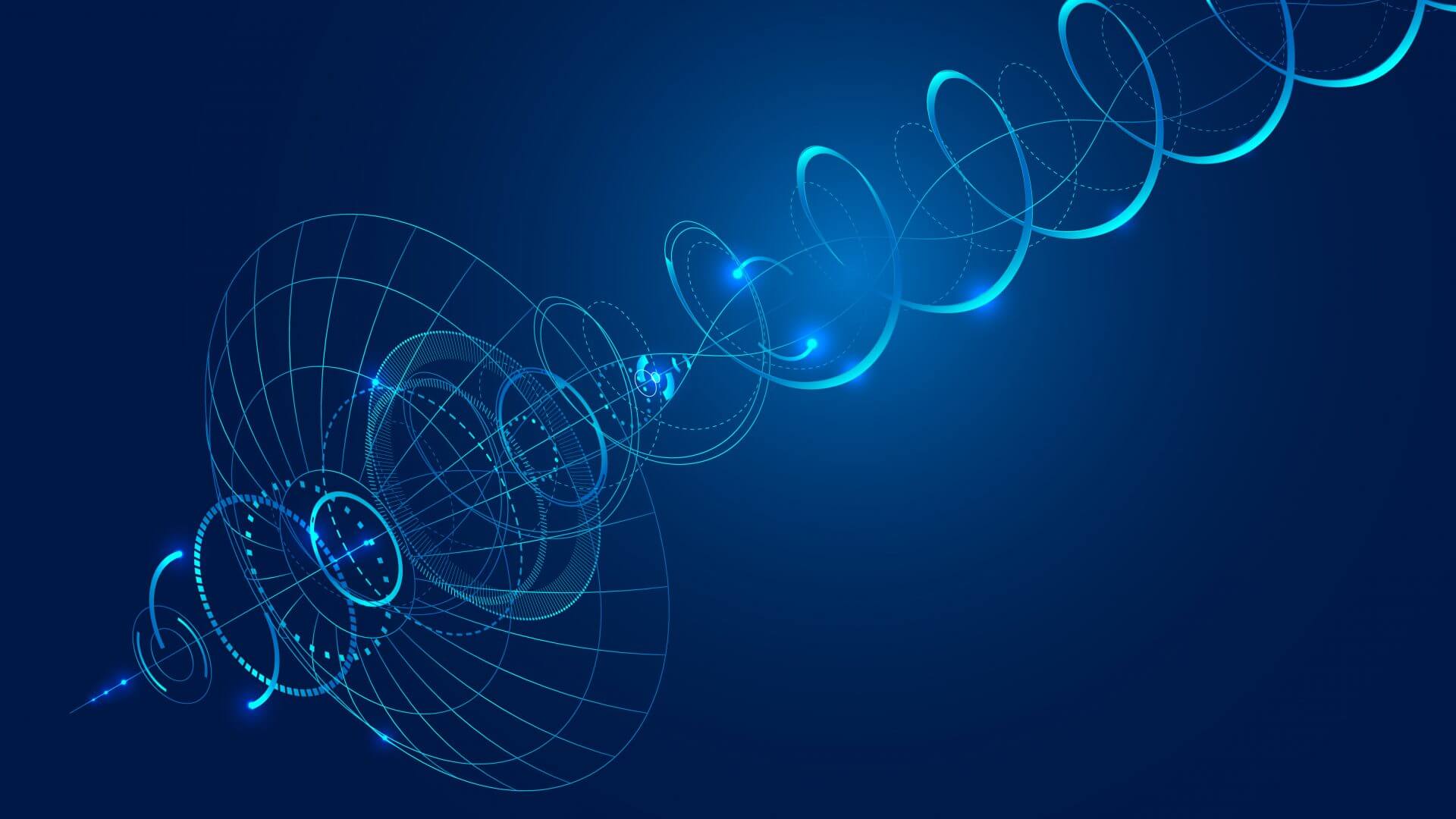
Can I Use a VNA as a Signal Generator?
September 12, 2023Yes! We often are asked about using a vector network analyzer for another purpose, as test equipment budgets may need to stretch. But the answer to this question is yes, you can use a VNA as an additional signal source for testing. Below are some basics of how to do it but there is a more robust application note available here to review for more details.
You can set the sweep range to “Zero Span” and set the frequency to the desired value and the VNA will output a constant frequency tone. However, there are some caveats. The Compact Series from CMT uses fractional-N phase locked loops to generate signals with high resolution, thus the output frequency may be off by a fraction of a hertz. Therefore, if the vector network analyzer is used as a frequency source, another signal generator is used to generate that same frequency, and the two instruments are provided with the same 10 MHz time-base reference on the rear panel, the VNA signal may not be frequency locked to the generator. However, this would be an unusual requirement.
It is generally not necessary for a VNA to hit frequencies precisely. It is only important that the measured internal IF frequencies fall within the IF bandwidth of the DSP filter implemented in the FPGA.
The Cobalt Series VNAs, either 9 or 20 GHz use Direct Digital Synthesis (DDS) to generate the fine frequency steps so in that case the output frequencies will be exact.
How To Use a VNA as a Signal Generator
The simplest way to configure the analyzer as a signal generator is simply to issue a Preset (System > Preset using the menus along the right side of the user interface), then set the Span to 0 Hz, and finally set the Center frequency and output power to the desired signal source settings.
To change the output port of the signal from Port 1 to Port 2, simply change the measured S-parameter from S11 to S22. If you need not retain your calibration and display settings, that’s all there is to it! If you do need to keep such settings, however, the sections that follow walk through the steps necessary to generate a CW starting from typical instrument S-parameter sweep settings without a Preset.
When using the VNA as a signal source, it’s important to keep in mind certain limitations which might affect its suitability depending on your application:
- The generator of the VNA will exhibit harmonics of the fundamental frequency as high as its specified harmonic distortion. You can find the specified harmonic distortion of each CMT VNA in its corresponding datasheet; typically, those are approximately -25 dBc.
- There will also be non-harmonic distortion, typically lower in power than the harmonic distortion.
- The generated signal’s output power will be subject to the output power accuracy specification of the instrument; +/- 1.0 dB is a typical specification. For more precise output powers, a power meter should be used to confirm or adjust the VNA output power.
- Some output power levels for CMT’s 1-Port VNAs are High/Low, specified as “Typical Only” and can’t be adjusted. Output power will need to be set with external attenuators or amplifiers according to the application at hand.
- If sweeping is halted by setting the trigger mode to HOLD, don’t forget that changes made to the output power or frequency will not take effect until a sweep is initiated! You can click on “Single” to apply the new settings and automatically return to HOLD mode after the sweep completes.
For those engineers curious about additional uses for a vector network analyzer, CMT has additional resources to explain the options and pros and cons for each. For example, spectrum analyzer vs network analyzer; what are the differences and can a VNA be used as a spectrum analyzer is expanded in this application note.