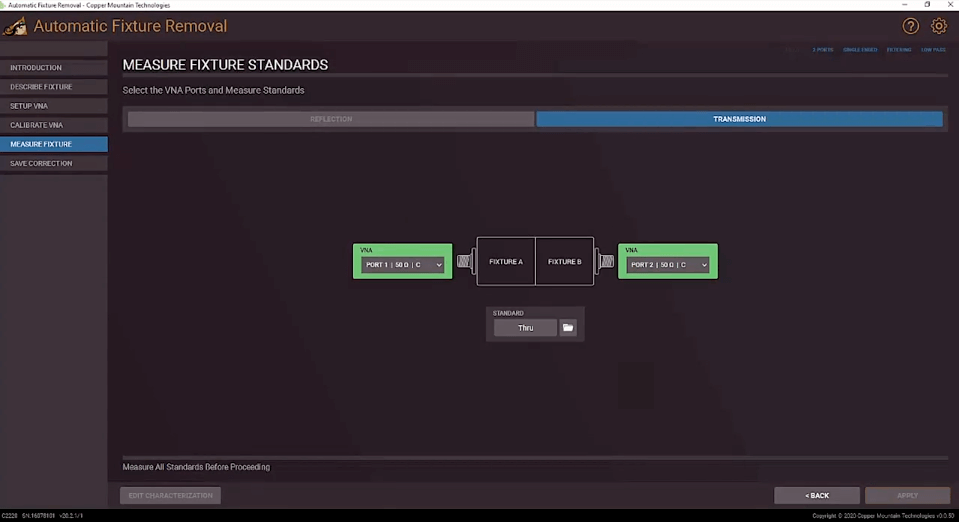
Automatic Fixture Removal Plug-in Method Selection
August 5, 2020Automatic Fixture Removal method selection
Automatic Fixture Removal (AFR) plug-in serves to simplify a device under test (DUT) measurement process based on a Vector Network Analyzer (VNA) when direct access to DUT is not possible. A principal challenge in these cases is correct elimination of fixture effects.
CMT AFR plug-in offers three different types of correction methods, covering different fixture properties:
- Time Gating
- Filtering
- Bisect
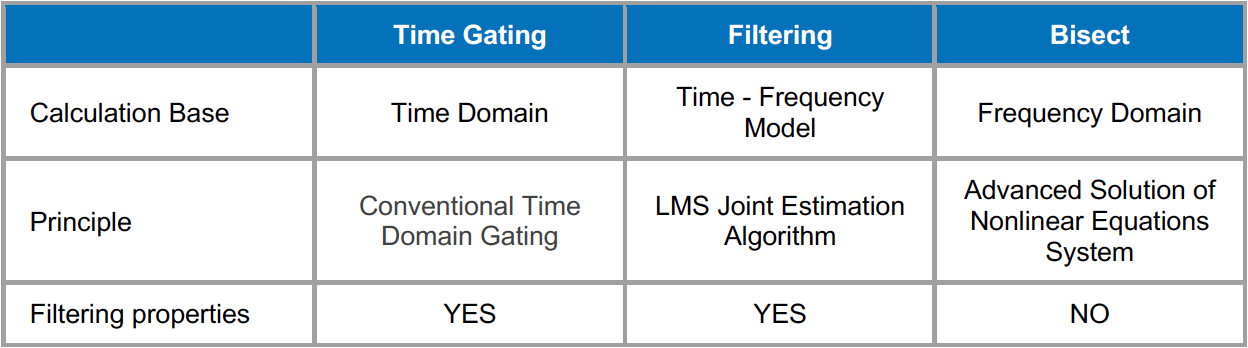
The reference table above illustrates basic principles and differences between the methods.
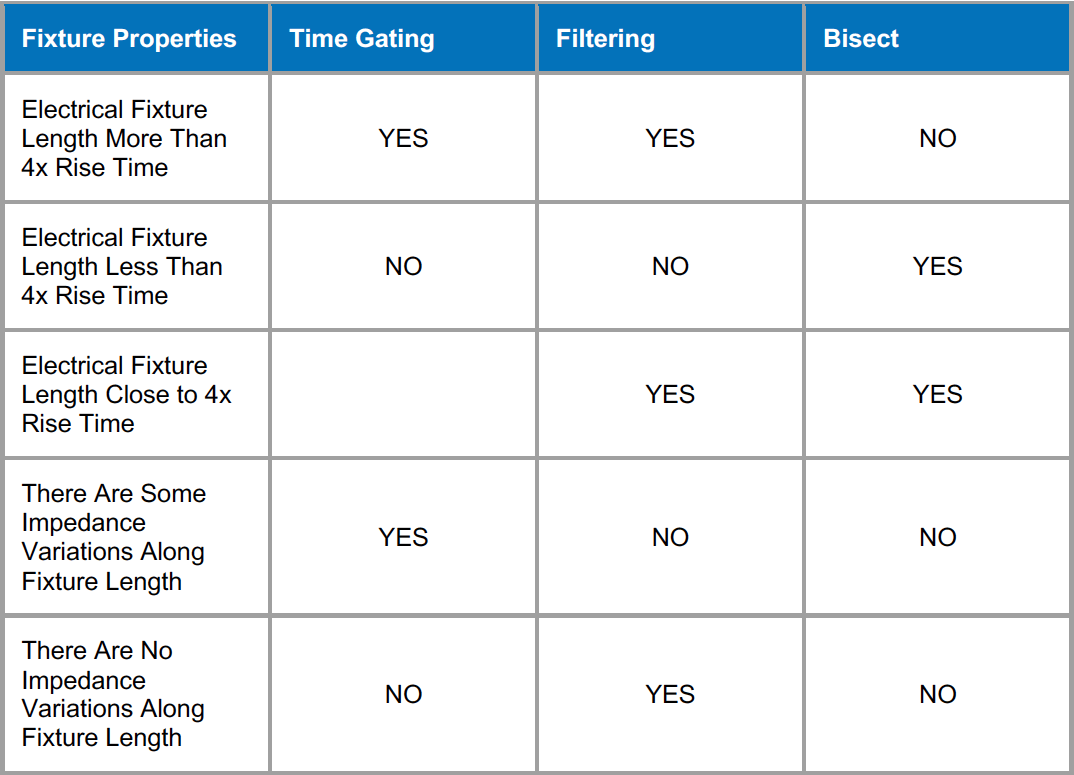
The reference table above shows convenient correction method selection guide.
Time Gating – requires long electrical length of fixture leading transmission lines or high VNA maximum frequency for correct filtering in time domain
- This method uses a conventional time domain gating algorithm, which implies the definition and extraction of fixture parameters separated by distance or time. For this method to work, appropriate resolution should be provided in the time domain. This resolution depends on the maximum VNA frequency and electrical length of the fixture.
- It is recommended to choose a fixture with an electrical length greater than 4x the Rise Time of VNA.
- To determine the time gate points related to the beginning, middle or the end of the fixture(s), impulse responses analysis is performed in auto mode.
- To reduce the side lobes of the impulse response of measured data and achieve maximum available resolution in the time domain, gating procedure with appropriate shifting, and adjusting phase at the end of frequency range is performed. Windowing functions are applied to smooth the sharpness of the original response.
- Time domain gating supports 2xThru and 1xReflect methods of fixture parameter definition and further de-embeds them.
Filtering – requires high quality fixture transmission lines with no impedance variation
- This method is a modified time domain gating algorithm. It filters all required signals according to signal flow graph representation of a fixture, connected to a VNA. Filtering procedure is conducted at the same time for all parameters, rather than sequentially over time for each of them (i.e., the estimations of fixture parameters depend on each other).
- The filtering approach utilizes an LMS joint estimation algorithm to determine fixture parameters in accordance with a time-frequency model.
- Joint estimation of fixture parameters, obtained during reflection measurements, allows this method to separate different parts of the fixture even when signals (side lobes of impulse responses of these reflectors) according to the flow graph overlap in the time domain significantly. In other words, this algorithm potentially has a better resolution for separating signals (propagating inside the fixture) than the traditional time gating method.
- Filtering supports 2xThru and 1xReflect methods of fixture parameter definition and further de-embeds them.
Bisect – requires symmetric 2xThru fixtures with low reflection level
- This method splits a set of measured S-parameters of a reciprocal fixture into two halves. To perform this splitting, only frequency domain data is used.
- Bisect allows de-embedding when electrical length of the fixture is not enough to provide appropriate time domain resolution and using time-based methods such as the Time-Gating or Filtering is not possible.
- This method does not possess the filtering property and is not able to separate different signals along fixture length.
- To achieve suitable measurement results by using the Bisect method the fixture should have a sufficiently low reflection level. Recommended level is no higher than -20 dB over the measured frequency range.
- It is assumed that the VNA will have an impedance Z0 at each port.
- Bisect supports 2xThru fixtures
Conclusion
Have questions about how to use the Automatic Fixture Removal plug-in? Reach out to support@coppermountaintech.com or watch this video to learn more.