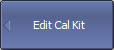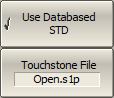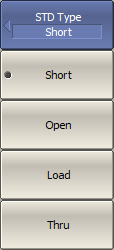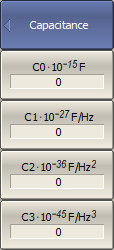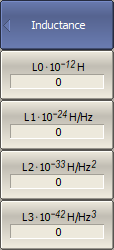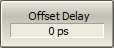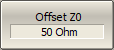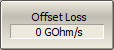A calibration standard editing is required to precise the standard parameters to improve the calibration accuracy or when create custom calibration kit.
|
To change the calibration standard definitions, press the softkeys: Calibration > Cal Kit > Edit Cal Kit Then edit the following parameters. |
The Analyzer provides two method of defining a calibration standard:
•Calibration Standard Model — the standard defined as an equivalent circuit. The model is employed for standards of OPEN, SHORT, LOAD, THRU types.
•Data-Based Calibration Standards — the standard defined by S-parameters. To use it, a Touchstone file with a calibration standard definition must be uploaded.
Calibration Standard Defined by Data-based (S-parameter)
|
To use the standard defined by S-parameters: •Upload the definition file of the standard, use the Touchstone File softkey. •To enable/disable the use of the uploaded standard, use the Use Databased STD softkey. |
Calibration Standard Defined by Model (equivalent circuit)
|
To set the type of a standard defined as an equivalent circuit, use the STD Type softkey. Then select the following standards: •Short •Open •Load •Thru |
|
|
For an OPEN standard, the values fringe capacitance of the OPEN model are specified. This model is described by the following polynomial of the third order:
,
where f — frequency [Hz],
C0…C3 — polynomial coefficients.
|
To set the coefficients in the polynomial formula of the fringe capacitance, use the Capacitance softkey. Then set the coefficients in the value fields of the following softkeys: •C0 10–15 F •C1 10–27 F/Hz •C2 10–36 F/Hz2 •C2 10–45 F/Hz3 |
|
|
For a SHORT standard, the values of the residual inductance of the SHORT model are specified. This model is described by the following polynomial of the third order:
,
where f — frequency [Hz],
L0…L3 — polynomial coefficients.
|
To set the coefficients in the polynomial formula of the residual inductance, use the Inductance softkey. Then set the coefficients in the value fields of the following softkeys: •L0 10–12 H •L1 10–24 H/Hz •L2 10–33 H/Hz2 •L2 10–42 H/Hz3 |
|
|
Transmission Line Parameters
Offset delay value in one direction(s). The parameter is used only for the calibration standard defined by model.
|
To set the offset delay, use the Offset Delay softkey. |
|
|
Offset characteristic impedance value (Ω). The parameter is used for the definition of the standards by model.
|
To set the offset characteristic impedance value, use the Offset Z0 softkey. |
|
|
Offset loss value (Ω/s). The parameter is used only for the calibration standard defined by model.
|
To set the offset loss value, use the Offset Loss softkey. |
|
|
Operating Frequency of Calibration Standard
The parameter is used for the definition of the standard by model and data-based.
Each calibration standard is characterized by lower and upper values of the operating frequency. In the process of calibration, the measurements of the calibration standards outside the specified frequency range are ignored:
•Fmin is minimum operating frequency of the standard.
•Fmax is maximum operating frequency of the standard.
|
To set minimum / maximum operating frequency of the calibration standard, use the Freq min, Freq max softkeys. |
|
|