The channel status bar is located in the bottom part of the channel window (See figure below).
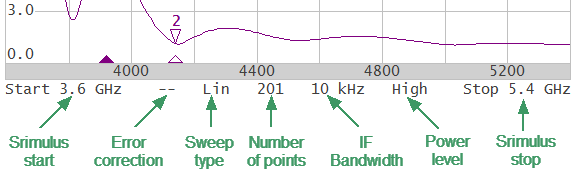
Channel status bar
The channel status bar contains the following elements:
•Stimulus start field allows to display and enter the start frequency. This field can be switched to indication of stimulus center frequency, in this case the word Start will change to Center. For a detailed description of stimulus setting, see Sweep Range.
•Error correction field displays the integrated status of error correction for S-parameter traces. The values of this field are represented in table below. For a detailed description see Error Correction Status.
Error correction field
Symbol |
Definition |
|---|---|
-- |
No calibration data. No calibration was performed. |
Cor |
Error correction is enabled. The stimulus settings are the same for the measurement and the calibration. |
C? |
Error correction is enabled. The stimulus settings are not the same for the measurement and the calibration. Interpolation is applied. |
C! |
Error correction is enabled. The stimulus settings are not the same for the measurement and the calibration. Extrapolation is applied. |
Off |
Error correction is turned off. |
•Sweep type field allows for display and selection of the sweep type. The values of this field are represented in the table below. For a detailed description see Sweep Type.
•Number of points field allows to display and enter the number of sweep points. The number of sweep points can have the following values: up 2 to 100001 for RVNA and up 2 to 16001 for RNVNA. For a detailed description see Number of Points.
•IF bandwidth field allows to display and set the IF bandwidth. The values can be set from 10 Hz to 30 kHz (100 kHz). For a detailed description see IF Bandwidth Setting.
•Power level field allows to display and enter the port output power. For a detailed description see Stimulus Power.
•Stimulus stop field allows to display and enter the stop frequency. This field can be switched to indication of stimulus span, in this case the word Stop will change to Span. For a detailed description of stimulus setting, see Sweep Range.