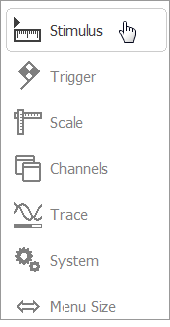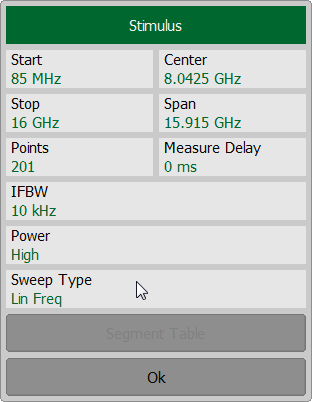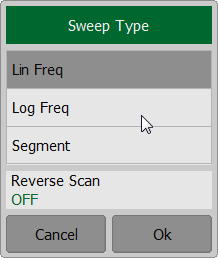The sweep type determines how the stimulus range is scanned by frequency:
•Lin Freq — linear frequency sweeps.
•Log Freq — logarithmic frequency sweeps.
•Segment — segment sweep mode.
The channel to which the function is applied must be preselected as active (See Selection of Active Channel).
To set the sweep type use the following softkey Stimulus > Sweep Type in the right menu bar. Then select the softkey the required sweep type in the Sweep Type dialog.
|
note |
Once segment frequency sweep is selected, the Segment Table softkey will become available in Stimulus dialog. Segment table is described in detail in Segment Table Editing. |
note |
The Sweep Type can be selected using the mouse (See Sweep Type Setting). |
Rev.: 24.1