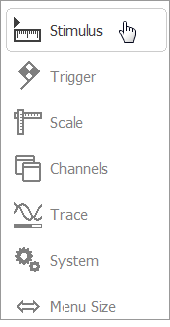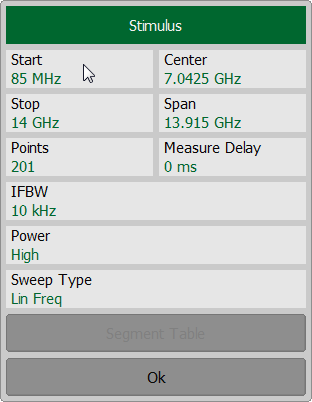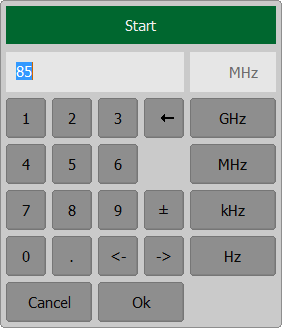The sweep range should be set for the linear and logarithmic frequency sweeps (Hz).
The sweep range can be set using either Start/Stop or Center/Span values.
The channel to which the function is applied must be preselected as active (See Selection of Active Channel).
To enter the start and stop values of the sweep range use the softkey Stimulus in the right menu bar. Then select the Start, Stop, or Center, Span field and enter the required values using the on-screen keypad and complete the setting by clicking Ok softkey. Select the measurement units if necessary. The current measurement units are shown to the right from the value entry field.
|
note |
The Start, Stop, Center and Span values of the sweep range can be set using the mouse (See Start/Center Value Setting, Stop/Span Value Setting). Switch between Start/Center and Stop/Span modes with the mouse (See Switching Between Start/Center and Stop/Span Modes). |