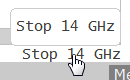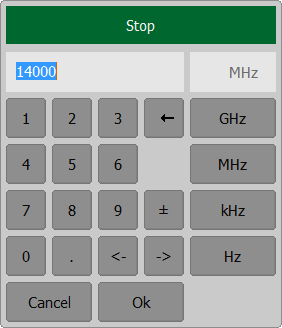To enter the Stop/Span numerical values click on the respective field in the channel status bar. Then enter the required value using the on-screen keypad.
|
The Stop/Span values can be set using softkeys (See Sweep Range).
Rev.: 24.1