To switch between the modes, Start/Center and Stop/Span, click on the respective field of the channel status bar. Clicking the label «Start» changes it to «Center», and the label «Stop» will change to «Span».
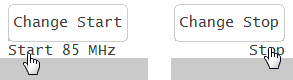
Switching between Start/Center and Stop/Span modes in channel status bar
The layout of the stimulus scale will be changed correspondingly. Switching between modes is possible using softkeys (See Sweep Range).
Rev.: 24.1