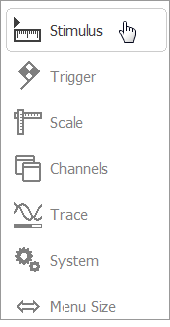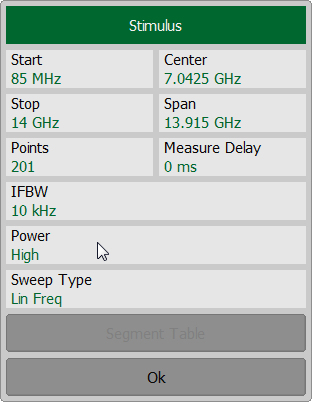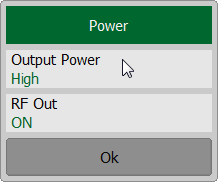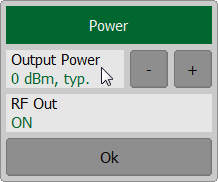The stimulus power level should be set for the linear and logarithmic frequency sweeps.
For the segment sweep type, the method of power level setting described in this section can be used only if the same power level is set for all the segments of the sweep. For setting of individual power levels for each segment, see Segment Table Editing.
The channel to which the function is applied must be preselected as active (See Selection of Active Channel).
For R54, R140 and R140B models the stimulus power level can be switched between the high and low settings of the power level. High output power corresponds to the source signal power of -10 dBm. Low output power corresponds to -30 dBm.
For R60 and R180 model the stimulus power value is set in the respective field of the channel status bar.
To enter the power level value, use the softkeys Stimulus > Power in the right menu bar. Then click Output Power field.
If R54, R140 and R140B models are used, it is possible to switch between high and low power settings.
If R60/R180 models are used, it is possible to enter the required value of the output power.
|
note |
Setting the Power level is possible using the mouse (See Power Level Setting). |