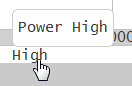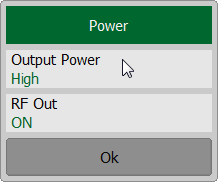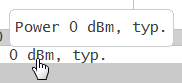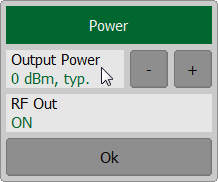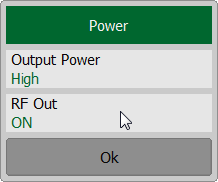R54 and R140 models
To set the output power level click in the respective field of the channel status bar. It allows to switch between high and low power settings.
|
R60 and R180 models
To set the output power level click in the respective field of the channel status bar. Then enter the required value of the output power.
|
The Power Level can be set using softkeys (See Stimulus Power).
RF Out
To turn ON/OFF RF Out the click in the respective field of the channel status bar. Then click RF Out field.
|
The RF Out can be set using softkeys (See RF Out).
Rev.: 24.1