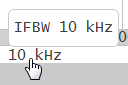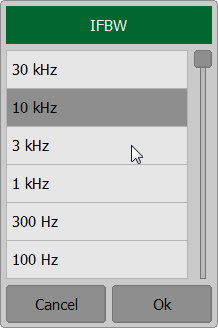To enter the IF bandwidth click in the respective field of the channel status bar. Select the required value in the IFBW dialog and complete the setting by clicking Ok.
|
IF bandwidth can be set using softkeys (See IF Bandwidth Setting).
Rev.: 24.1