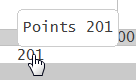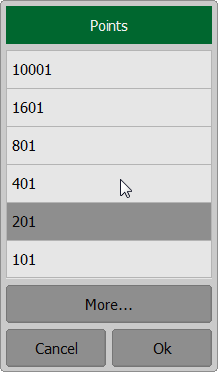To enter the number of sweep points, click in the respective field of the channel status bar. Select the required value in the Points dialog and complete the setting by clicking Ok softkey.
|
The number of points can be set using softkeys (See Number of Points).
Rev.: 24.1