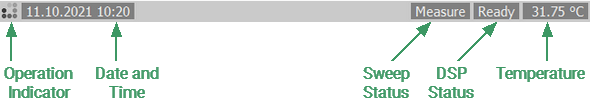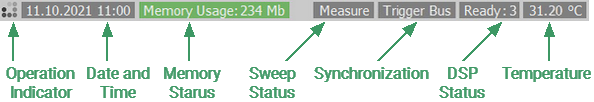The instrument status bar is located at the bottom of the screen (See figure below). It can contain the following messages (See table below).
RVNA instrument status bar
RNVNA instrument status bar
Messages in the instrument status bar
Field Description |
Message |
Instrument Status |
Note |
|---|---|---|---|
Not Ready |
No communication between DSP and PC. |
||
Loading |
DSP firmware is loading. |
||
Ready |
DSP is running normally. |
||
Standby |
DSP is in energy saving standby mode. |
||
Note: For RNVNA, the message additionally contains the number of connected devices. |
|||
Measure |
Continuous sweep. |
For a detailed description see Trigger Settings. |
|
Hold |
A sweep is on hold. |
||
External |
Waiting for "External" trigger. |
||
Bus |
Waiting for "Bus" trigger. |
||
Free run |
Analyzers operates independently and allows to measure DUT reflection only. |
For a detailed description see Selecting Analyzers’ synchronization mode.
|
|
USB bus |
Synchronization is performed by sending special commands to the Analyzer on USB bus. |
||
Trigger bus |
Synchronization is performed using trigger signals issued by Analyzers. |
||
Memory Usage: XX Mb |
Indication of the memory used by the software. Message background color can be: •Green — more than 200 MB are used. •Yellow — more than 400 MB are used. •Magenta — more than 600 MB are used. •Red — more than 850 MB are used. In case this limit reached, It’s impossible to save State File (See Analyzer State and Channel State.). |
|
|
System Cal Failure |
Calibration data in ROM has an error. The analyzer is damaged and requires factory repair. |
||
Correction Off |
Error correction disabled1. |
For a detailed description see Error Correction Disabling. |
|
System Correction Off |
System correction is turned OFF. |
For a detailed description see System Correction Setting. |
|
20.00 °C |
Internal device temperature. To switch between °C/°F click on the corresponding field. |
||
68.00 °F |
|||
1 Disabling of error correction does not affect factory calibration. |
|||