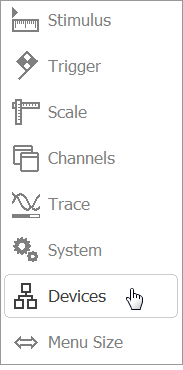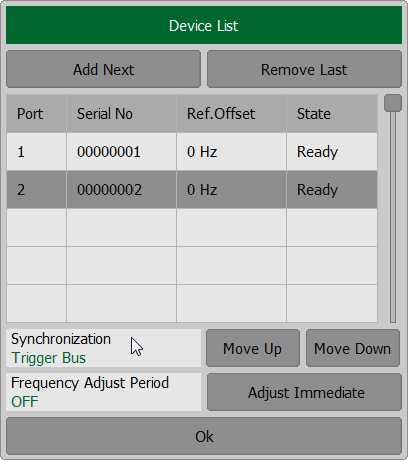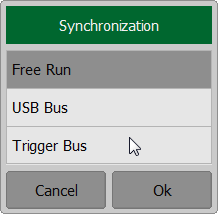note |
This section is available for RNVNA. |
To perform transmission measurement, the Analyzers must operate synchronously. Reflection measurement (e.g. independent measurements) does not require synchronization.
The software allows selection of the following options:
Free Run |
Analyzers operate independently and allows to measure DUT reflection only. |
USB Bus |
Synchronization is performed by sending special commands to the Analyzers through USB bus. This allows measuring reflection and transmission coefficients of a DUT. Analyzers do not have to be connected through trigger bus, but the measurement speed is much lower than in Trigger bus synchronization mode. |
Trigger Bus |
Synchronization is performed by trigger signals issued by Analyzers themselves. The Analyzers trigger input/output signals should be connected through TD-16 distributor, or coaxial cable in case of using 2 Analyzers. This allows to measure reflection and transmission coefficients. Measurement speed is much higher in comparison with the USB bus synchronization mode. |
To select the necessary type of synchronization, press the Devices > Synchronization > Free Run | USB Bus | Trigger Bus softkeys.
|