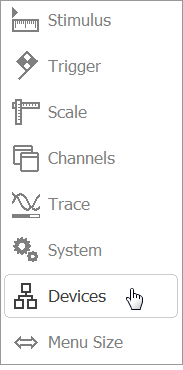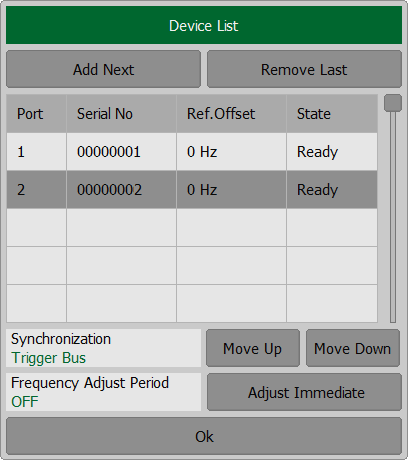note |
This section is available for RNVNA. |
To add a device connected to PC, click on the Devices > Add Next softkey. To remove the last device in the list press Devices > Remove Last softkey. List of devices provides with the following information: •Port indicates the port number assigned to each the Analyzer. •Serial No indicates the serial number of the Analyzer. •Ref.Offset indicates current reference frequency offset of Analyzer (See Frequency adjustment of the internal generators). •State indicates Analyzer state (Ready — Analyzer is ready for operating, Not Ready — no connection with the Analyzer). Move Up and Move Down softkeys move selected Analyzer up and down the list, which allows to designate Analyzer particular port number.
|
Rev.: 24.1