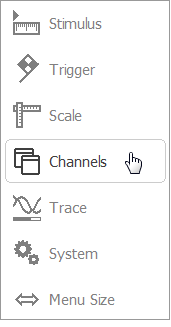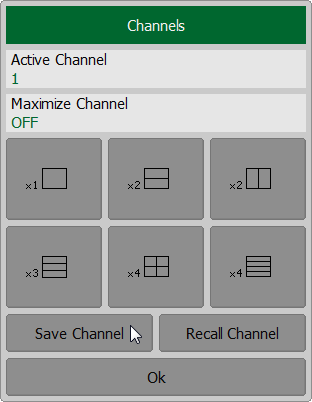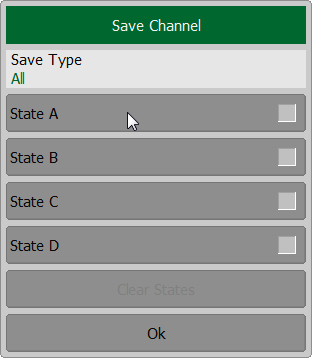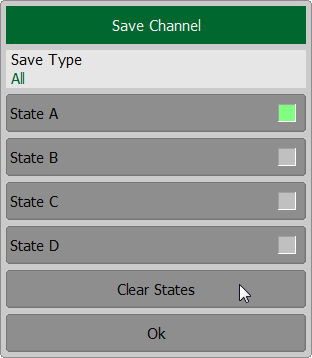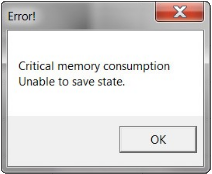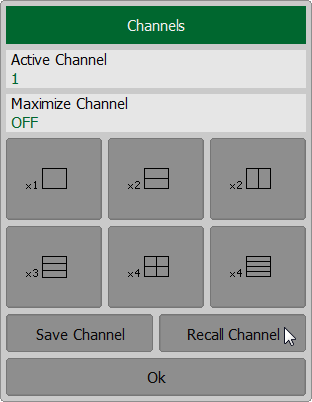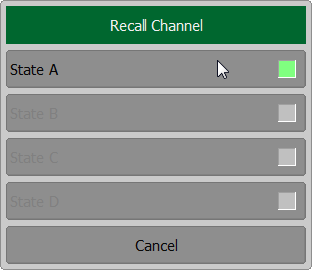A channel state can be saved into the Analyzer memory.
The channel state saving procedure is similar to the Analyzer state saving and the same saving types (See Analyzer State) are applied to the channel state saving.
Unlike the Analyzer state, the channel state is saved into the Analyzer’s inner volatile memory (not to the hard disk) and is cleared when the Analyzer is turned off. For channel state storage, there are four memory registers: A, B, C, D.
The channel state saving function allows to copy easily the settings of one channel to another one.
Channel State Saving
To save the channel state use the Channels > Save Channel softkeys.
To set a save option, click on Save Type field and select type in Save Type dialog (See Analyzer State). To save the state click State A | State B | State C | State D softkey in the Save Channel dialog.
To clear all saved states, click on Clear States softkey.
|
note |
The following message will appear for RNVNA on the screen in case of memory shortage (See Instrument Status Bar) when saving state:
|
Channel State Recalling
To recall the active channel state use the Channels > Recall Channel softkeys.
Click the required softkey of the available State A | State B | State C | State D. If the state with some number was not saved the corresponding softkey will be grayed out.
|