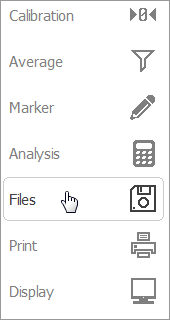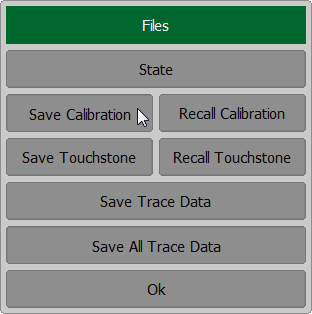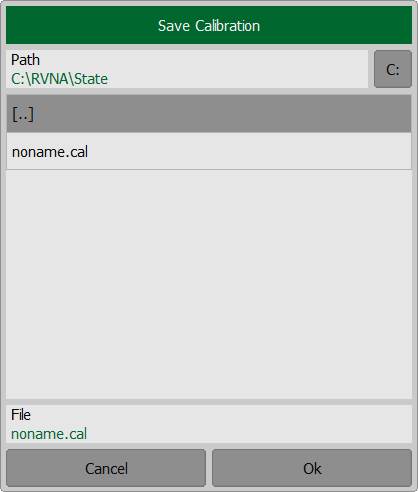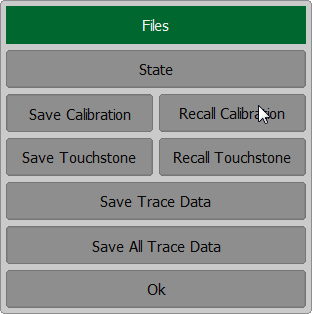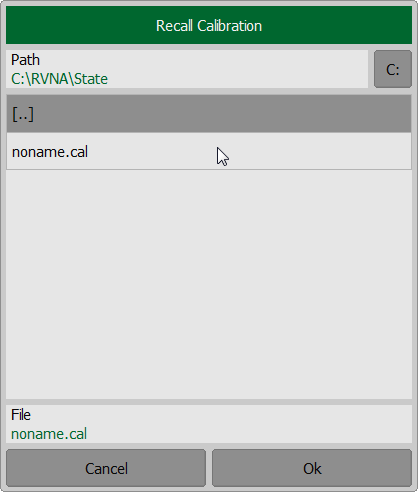The calibration of a channel can be saved to a file. The file contains the frequency data, calibration coefficients and calibration info. The files have *.CAL extension and are saved in the \State subdirectory of the main application directory.
Channel Calibration Saving
To save the channel calibration use the Files > Save Calibration softkeys. Select a path and enter the file name in the pop-up dialog. Navigation in directory tree is available in Save Calibration dialog. To open a directory and activate it, double click on the directory name. To go up in the directory hierarchy, double click on the “…” field. To select the disk, click the disk letter softkey. To change the name of the saved file using the on-screen keypad, double click on the File field. To save the file, in the Save Calibration dialog, click Ok softkey.
|
Channel Calibration Recalling
To recall the channel calibration use the Files > Recall Calibration softkeys. Select a path and enter the file name in the pop-up dialog. Navigation in directory tree is available in Recall Calibration dialog. To open a directory and activate it, double click on the directory name. To go up in the directory hierarchy, double click on the “…” field. To select the disk, click the disk letter softkey. To change the name of the saved file using the on-screen keypad, double click on the File field. To save the file, in the Recall Calibration dialog, click Ok softkey.
|