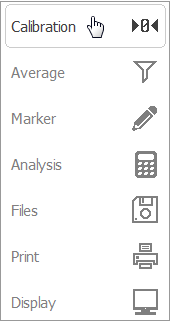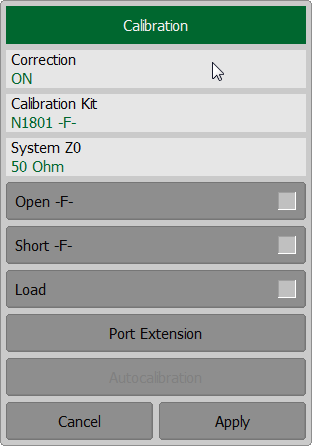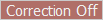This feature allows to disable the error correction function, which automatically becomes enabled after completion of calibration by any method.
To disable and enable again the error correction function use the following softkey Calibration in the left menu bar. Click on Correction field to toggle the on/off settings of the correction state. Close the dialog by clicking Apply.
|
note |
In case error correction function is switched off, the message |
Rev.: 24.1