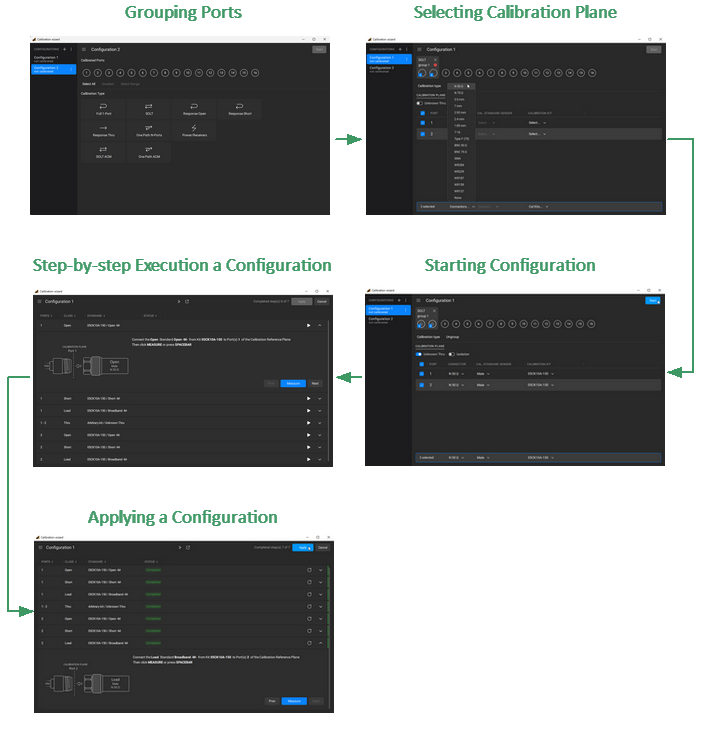In Configuration Area the user sequentially customizes configuration and performs calibration (see figure below).The sequence of actions is the following:
2.Selecting Calibration Plane.
4.Step-by-Step Configuration Execution
In order to set up and execute the configuration, create a configuration (see Adding New Configuration). In Configuration Area Grouping Ports step will open.
Each step of working with the Configuration Area is described in subsections of this section below. To go to the description of the required step, you can click on the area or figure labels below.
You can also select the already created configuration (see Configuration List) and reuse it or reconfigure it (see Editing a Configuration).
Configuration Area
Rev.: 25.00