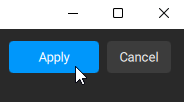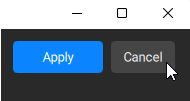The configuration can be applied if all mandatory calibration steps have been completed.

Applying a Configuration (Optional Step Isolation is not performed)
You can abort the calibration at any time. After applying calibration, the Calibration Wizard automatically closes and the correction is applied to the active channel.
note |
If the calibration is canceled, all standard measurement results will be lost. |
Applying Configuration in Configuration Area
|
Click on Apply button in the Configuration area. NOTE The Apply button is unavailable if all the mandatory calibration steps have been completed.
|
|
Aborting Configuration
|
Click on Cancel button in the upper right corner of the wizard.
|
|
Rev.: 25.00