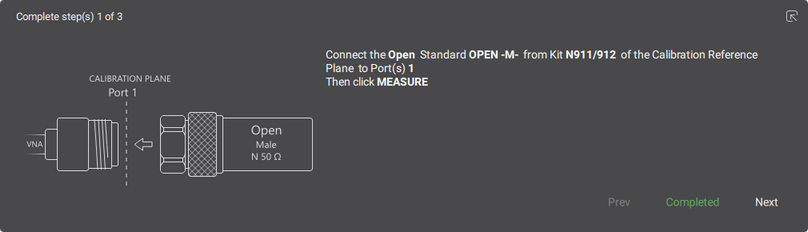After running the configuration, the Configuration Area will display calibration progress, calibration steps, options, and buttons to apply or stop the calibration (see figure below). The configuration list is hidden when starting the calibration procedure.
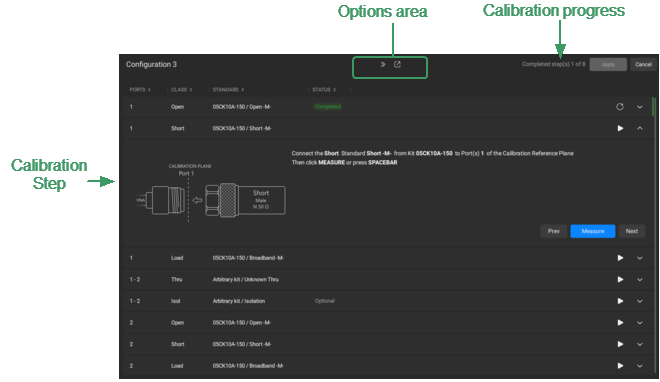
Configuration Area when Executing Calibration Steps (Configuration List is Hidden)
Calibration Step
All measurements for the selected configuration are displayed in the wizard as separate calibration steps. Calibration steps can be performed in any order. Steps marked as Optional in the STATUS field are performed at the user's discretion.
When the step is selected, traces corresponding to the step will be set in the active channel, allowing you to control the characteristics of the connected standard.
Each calibration step contains the numbers of the ports to be calibrated, necessary information about the connection of the standard(s), ACM, power meter, etc., and buttons for measuring and switching between steps (see figure below).
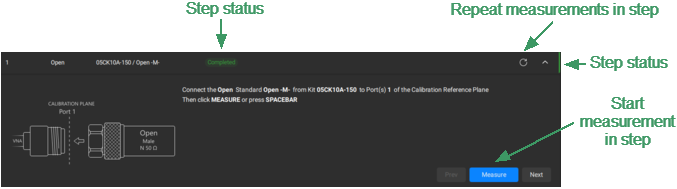
Expanded Calibration Step
Only one calibration step can be expanded at a time. You can perform calibration in collapsed mode when all steps are collapsed (see figure below).
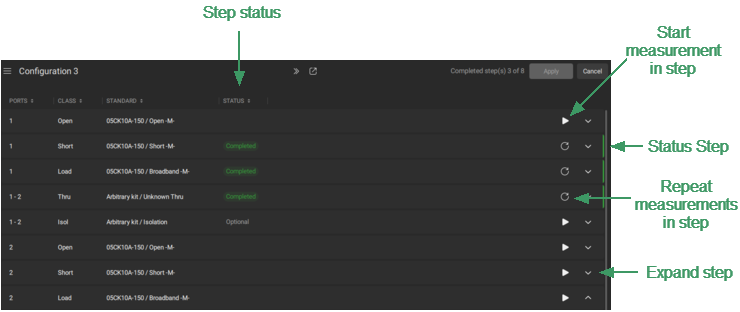
Collapsed Calibration Steps
To perform the calibration step, connect the standard to the required port(s) and perform the measurement. After performing the measurement, the step status will show Complete (see figures below). If necessary, the measurement of the step can be repeated.
A detailed description of each calibration type, as well as step-by-step execution of the calibration procedure, see in Calibrations Step-by-step.
Options Area
The wizard has several calibration options. See the table below for a description of these options.
Option |
Definition |
|---|---|
AutoNext
|
Automatic transition to the next calibration step after measurement. By default, the AutoNext option is set to none. After the measurement is complete, the next step automatically expands. NOTE If this option is enabled, the icon changes to |
Compact mode
|
Switches the wizard window to a compact view (see figure below). In this view, the wizard contains only a line with information about the number of remaining calibration steps and the current calibration step with buttons to perform the calibration. Use this mode if during the calibration process it is necessary to monitor the channel measurement results in the main program window.
To return to the normal view, click the |