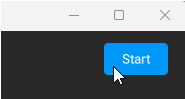To start the calibration procedure, set the parameters of the calibration plane for all created port groups (see Selection Calibration Plane). If the calibration plane of at least one port is not configured, then the configuration cannot be run.
Starting Configuration in Configuration Area
|
Click on START button in the Configuration area. NOTE The Start button is unavailable if there are any mistakes in the configuration of at least one of the groups (not all parameters are set, an inappropriate kit is selected, and so on).
|
|
note |
You can run configuration calibration from the configuration list. Highlight the required configuration in the configuration list, then click the vertical-ellipsis button
|
Rev.: 25.00