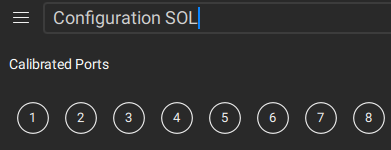The wizard allows to reuse the created configuration. In this case, all settings of groups and calibration planes of the specified ports will be saved.
If necessary, changes to the configuration can be made:
•Change the calibration type of a group.
•Change configuration title.
•Delete a port group (see Deleting a Ports Group).
•Add new port group (see Creating a New Ports Group).
•Change the settings of the calibration plane (see Selecting Calibration Plane).
Further the calibration is performed as described in Starting Configuration.
Changing Calibration Type of a Group
|
Select the required group in the Calibrated Ports area. |
|
Click on the Calibration type button as shown in figure below.
|
|
Select the desired calibration type from those available. |
|
After making the changes, make sure make sure that all the calibration plane parameters are set (see Selecting Calibration Plane). The wizard automatically checks if the selected port connector type and gender match the calibration kit standard. If there is a discrepancy, the |
|
Renaming Configuration
note |
Configuration header name must be unique. If when renaming, the configuration name is the same as an existing one, characters (n) will be added to the name, where n is the number in order. |
|
Click the title of the configuration title, then edit name.
|
|


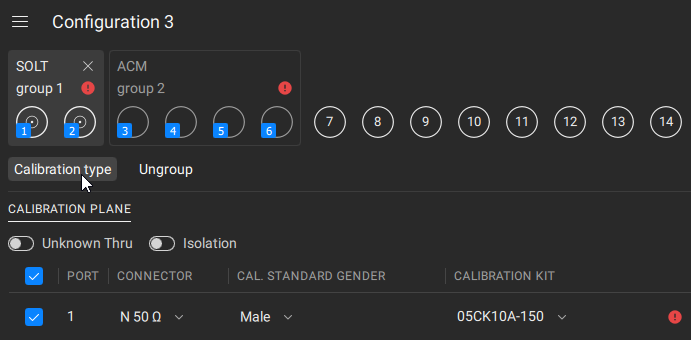


 icon will appear next to the group name. Hover the mouse over the icon to see where the discrepancies occur. The calibration procedure cannot begin if there are any discrepancy messages present.
icon will appear next to the group name. Hover the mouse over the icon to see where the discrepancies occur. The calibration procedure cannot begin if there are any discrepancy messages present.