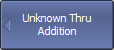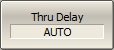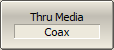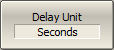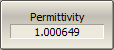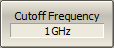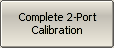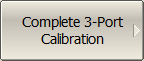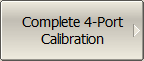Unknown Thru Addition method is used to convert the one-port calibrations to the full n-port calibration. Unknown Thru Addition method is used mainly in DUT connecting with connectors of various types. In this case, one predefined calibration kit cannot be used for calibration of both ports, as in the Unknown Thru calibration method.
The difference between this method and Unknown Thru calibration is that the calibration is performed in two steps:
•One-port calibration of each port must be performed in advance using a mechanical calibration kit (See Full One-Port Calibration) or ACM. Since a suitable calibration kit can be selected for each one-port calibration, the test ports can be of different types, up to a combination of coaxial type and waveguide type ports.
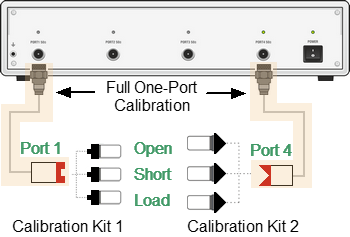
One-port calibrations before the Thru Addition method
•The Unknown Thru Addition function measures UNKNOWN THRU and completes the two-port calibration. The procedure for n-port calibration requires at least n-1 unknown thru connections.
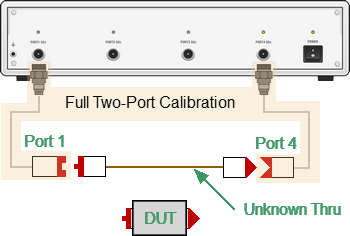
Unknown Thru Addition method
To add an UNKNOWN THRU, proceed as follows:
•First, select in the software the calibration kit used for the port to be calibrated. Perform full one-port calibration for each port. For more details about this procedure, see Full One-port Calibration.
•Go to the Unknown Thru Addition submenu. Set the delay (length) of UNKNOWN THRU or leave it at zero value for automatic detection. If using length instead of delay, also enter permittivity. If using waveguide THRU, also set the Cutoff Frequency.
•Connect the ports directly using an appropriate UNKNOWN THRU and perform the measurements. Eventually, the full two-port calibration coefficients will be computed.
note |
The Unknown Thru Addition function is not accessible if the one-port calibration is interpolated or extrapolated. The status of the one-port calibration must be [Cor], not [С?] or [C!]. |
|
To open the Unknown Thru Addition submenu, use the following softkeys: Calibration > Calibrate > Unknown Thru Addition |
|
Select the THRU media: Coax or Waveguide, using Thru Media softkey. |
|
Select the desired measurement units for Delay (Length): Seconds or Meters, using Delay Unit softkey. |
|
When the measurement units Meters are selected, enter the Permittivity value, using Permittivity softkey. |
|
When the adapter media Waveguide is selected, enter the Cutoff Frequency value, using Cutoff Frequency softkey. |
|
To complete the the full two-port calibration, click Complete 2-Port Calibration softkey. |
|
To complete the the full three-port calibration, click Complete 3-Port Calibration softkey. |
|
To complete the full four-port calibration, click Complete 4-Port Calibration softkey. |
|
|