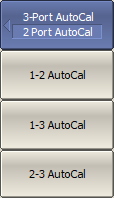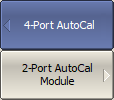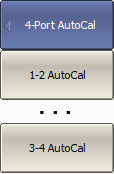Three-Port Calibration
Three-port calibration can be performed with a two-port ACM as follows.
•Regular three-port calibration requires three ACM connections, one for each port pair. For example, to calibrate ports 1-2-3, three ACM connections are required between ports 1-2, 1-3, and 2-3. One of the ACM connections to a pair of ports can be replaced with an external THRU measurement (See External Thru Instead of ACM Thru).
•Simplified three-port calibration allows one ACM connection to be skipped. For example, to calibrate ports 1-2-3, two ACM connections are required between ports 1-2 and 1-3. The simplified calibration requires fewer ACM connections but it less accurate compared to the regular calibration.
|
To perform full three-port calibration, use the following softkeys: Calibration > AutoCal > 3-Port AutoCal Select the ports to be calibrated using Select Ports softkey. Click 2-Port AutoCal Module softkey to access the calibration submenu. |
|
For the 3 pairs of ports (or for 2 pairs in case of the simplified calibration) repeat the following: •Connect the ACM between the n and m test ports. •Perform measurement using n–m AutoCal softkey. The instrument status bar will indicate Calibration in progress... when the measurement is in progress. On completion of the measurement, a check mark will appear in the left part of the softkey. Upon completion of the two measurements, the label on the remaining softkey changes to Optional, what indicates that for simplified calibration a sufficient number of measurements have been performed. |
|
To complete the calibration procedure, click Apply. This will activate the process of calibration coefficient table calculation and saving it into the memory. The error correction function will also be automatically enabled. |
|
To clear the measurement results of the standard, click Cancel. This softkey does not cancel the current calibration. To disable the current calibration, turn off the error correction function (See Error Correction Disabling). |
note |
The calibration status can be checked in channel status bar (See General error correction status table) or in trace status field (See Trace error correction status table). |
Four-Port Calibration
A four-port calibration can be performed with a two-port ACM as follows.
•Regular four-port calibration requires six ACM connections, one for each port pair: 1-2, 1-3, 1-4, 2-3, 2-4, and 3-4. Up to three of the ACM connections to pair of ports can be replaced with an external THRU measurement (See External Thru Instead of ACM Thru).
•Simplified four-port calibration allows up to three ACM connections to be skipped. Minimum three ACM connections are required when a star connection pattern is used, for example, 1-2, 1-3 and 1-4. For other connection patterns, a minimum of four ACM connections is required. The simplified calibration requires fewer ACM connections but it less accurate compared to the regular calibration.
|
To access the full four-port calibration submenu with two-port ACM module, use the following softkeys: Calibration > AutoCal > 4-Port AutoCal > 2-Port Auto Cal Module |
|
To perform the ACM measurement repeat the following: •Connect the ACM between the n and m test ports. •Perform measurement using n–m AutoCal softkey. The instrument status bar will indicate Calibration in progress... when the measurement is in progress. On completion of the measurement, a check mark will appear in the left part of the softkey. Upon completion of the three (for star connection pattern) or four (for other connection pattern) measurements, the label on the remaining softkeys changes to Optional. This indicates that for simplified calibration a sufficient number of measurements have been performed. |
|
To complete the calibration procedure, click Apply. This will activate the process of calibration coefficient table calculation and saving it into the memory. The error correction function will also be automatically enabled. |
|
To clear the measurement results of the standard, click Cancel. This softkey does not cancel the current calibration. To disable the current calibration, turn off the error correction function (See Error Correction Disabling). |
note |
The calibration status can be checked in channel status bar (See General error correction status table) or in trace status field (See Trace error correction status table). |