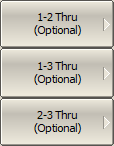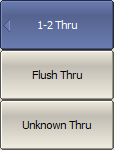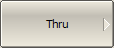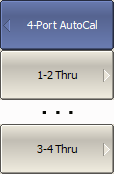The internal ACM THRU state involves losses, which can introduce additional errors in the calibration. Calibration with an external low-loss THRU is potentially more accurate than with an internal ACM THRU.
External THRU can be used in the three/four-port calibration with two-port ACM as follows:
•An external THRU can be used on pairs of ports that have not been connected via ACM, provided that the ACM has been connected to other pairs of ports so that each port has been connected to an ACM port at least once. For example, in four-port calibration one can connect ports 1-2 and 3-4 with an ACM, then connect other port pairs with an external THRU.
•Mixed ACM and external THRU connections can be used for both regular and simplified calibration.
•Two types of the THRU, FLUSH THRU and UNKNOWN THRU, can be used. The THRU type is selected by the user in process of calibration, in this case there is no need to define a THRU as a standard of any calibration kit. If the port connectors allow for their direct connection, select the FLUSH THRU, in other case — the UNKNOWN THRU.
Three-Port Calibration
|
Measure an external THRU instead of ACM THRU as follows: •Connect a THRU standard between the n and m test ports •Select this port pair using n–m Thru (Optional) softkey •Then select the type of external THRU |
|
If the port connectors allow direct connection (zero electrical length THRU) use Flush Thru softkey, otherwise Unknown Thru softkey. The measurement will start when THRU type softkey is clicked. The instrument status bar will indicate Calibration in progress... when the measurement is in progress. On completion of the measurement, a check mark will appear in the left part of the n–m Thru (Optional) softkey. |
|
|
Four-Port Calibration
|
To measure an external THRU instead of ACM THRU, click on Thru softkey to access the submenu. |
|
Measure an external THRU instead of ACM THRU as follows: •Connect a THRU standard between the n and m test ports •Select this port pair using n–m Thru softkey •Then select the type of external THRU |
|
If the port connectors allow direct connection (zero electrical length THRU) use Flush Thru softkey, otherwise Unknown Thru softkey. The measurement will start when THRU type softkey is clicked. The instrument status bar will indicate Calibration in progress... when the measurement is in progress. On completion of the measurement, a check mark will appear in the left part of the n–m Thru softkey. |
|
|