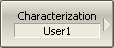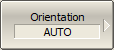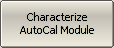User characterization of ACM is required when modifying ACM connectors with adapters. The characterization is performed for the new ACM configuration, which includes adapters. To ensure calibration accuracy, it is not recommended to disconnect and reconnect the adapters back after characterization until calibration is complete.
Before performing the user characterization of the two-port ACM, perform full two-port calibration of the Analyzer in configuration of the test ports compatible with the configuration of the ACM ports. If a four-port ACM is to be characterized, a full four-port calibration will be required.
Connect the ACM to the Analyzer test ports and connect the USB port of the ACM to the USB port of the PC.
|
Select user characterization 1 to 3 using the Characterization softkey. |
|
Select a manual or automatic orientation for the ACM using the Orientation softkey. It is recommended to select the AUTO orientation. |
|
Perform characterization using the Characterize ACM softkey. |
After the ACM measurement is completed, the following dialog box will appear:
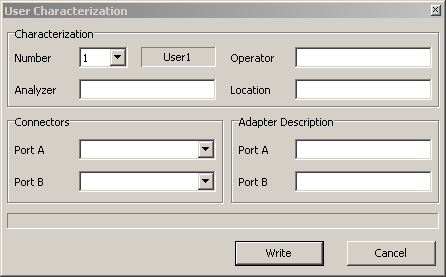
Fill in the following fields:
•User name
•Analyzer name
•Characterization location
•Connectors (types of adapter connectors)
•Adapter description (description of adapters)
Use the Save softkey to complete the user characterization of the ACM.