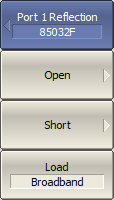A full four-port calibration (SOLT) involves eighteen connections of the standards. This calibration combines four full one-port calibrations for each port, with measurements of a THRU standard between each test port pair, which provides six transmission measurements. Up to three out of six THRU measurements can be omitted (see Simplified Full Three/Four-Port Calibration). If optional isolation calibration is required, connect LOAD standards to the each test port pair of the Analyzer and perform six isolation measurements.
note |
For isolation calibration, set a narrow IF bandwidth and firmly attach the cables. |
Full four-port calibration allows for correction of all the forty eight error terms of a four-port error model (acquisition of isolation terms can be omitted). For a detail descriptions, see Four-Port Error Model.
Full four-port calibration is a highly accurate method of calibration for four-port DUT measurements.
Before starting calibration perform, select an active channel, set the parameters of the channel (frequency range, IF bandwidth, etc), and select the calibration kit.
|
To open full four-port calibration submenu, use the following softkeys: Calibration > Calibrate > 4-Port SOLT Cal |
|
For each of the 4 ports repeat the following: •Click Port n Reflection. •Connect SHORT, OPEN and LOAD standards to the selected port in any consequence. Perform measurements clicking the softkey Open, Short, Load corresponding to the connected standard. The instrument status bar will indicate Calibration in progress... when the measurement is in progress. On completion of the measurement, a check mark will appear in the left part of the softkey. |
|
To start THRU measurements, click: Calibration > Calibrate > 4-Port SOLT Cal > Transmission Then for the 6 pairs of ports (or less in case of the simplified calibration) repeat the following: Connect a THRU standard between the test ports. If the port connectors allow through connection connect them directly (zero electrical length thru). Perform measurement using the n–m Thru softkeys. The instrument status bar will indicate Calibration in progress... when the measurement is in progress. On completion of the measurement, a check mark will appear in the left part of the softkey. Upon completion of the three measurements, the labels on the remaining softkeys change to Optional or to Recommended, what indicates that for simplified calibration a sufficient number of measurements have been performed. The Recommended label indicates recommendation to perform an additional measurement to enhance accuracy. |
|
To perform the optional isolation calibration, connect two LOAD standards to the n and m test ports and enable measurement using the following softkeys: Calibration > Calibrate > 4-Port SOLT Cal > n Port Isolation (Optional) > Port n-m The instrument status bar will indicate Calibration in progress... when the measurement is in progress. On completion of the measurement, a check mark will appear in the left part of the softkey. |
|
To complete the calibration procedure, click Apply. This will activate the process of calibration coefficient table calculation and saving it into the memory. The error correction function will also be automatically enabled. |
|
To clear the measurement results of the standard, click Cancel. This softkey does not cancel the current calibration. To disable the current calibration, turn off the error correction function (See Error Correction Disabling). |
|
|
note |
The calibration status can be checked in channel status bar (See General error correction status table) or in trace status field (See Trace error correction status table). |