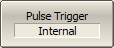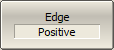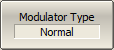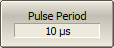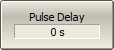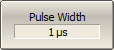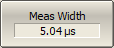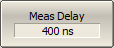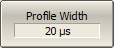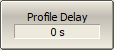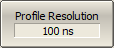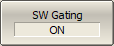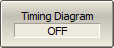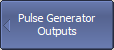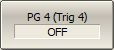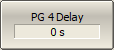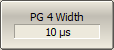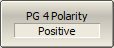Selecting the Pulse Measurement <ode
|
To turn the function on and select the pulse measurement mode, use the following softkeys: Stimulus > Pulse Meas > Pulse Mode Where: •Point-in-Pulse — measuring the frequency response of pulsed devices using wideband detection •Narrowband — measuring the frequency response of pulsed devices using narrowband detection •Pulse Profile — measurement of pulse parameters (amplitude envelope and pulse phase) in the time domain over the width of one RF pulse •Pulse Profile (High Resolution) — pulse profile measurement with higher time resolution, using a series of pulses instead of one •Pulse-to-Pulse — tracking the drift of DUT parameters over the width of a burst of pulses with one carrier frequency |
|
|
Selection of the Source of the Pulse Ttrigger
|
To select a pulse trigger source, use the following softkeys: Stimulus > Pulse Meas > Pulse Trigger [Internal | External (Trig 3)] |
|
To select the active edge of an external trigger source, use the following softkeys: Stimulus > Pulse Meas > Pulse Trigger > Edge [Positive | Negative] |
|
|
Pulse Modulator Type
|
To select the modulator type, use the following softkeys: Stimulus > Pulse Meas > Modulator Type [Normal | Fast] |
|
|
Parameters of the Modulating Pulse
|
To set modulating pulse parameters, use the following softkeys: |
|
•repetition period of pulses when the pulse trigger source is internal: Stimulus > Pulse Meas > Pulse Period |
|
•modulation pulse width: Stimulus > Pulse Meas > Pulse Delay |
|
•modulation pulse delay from trigger: Stimulus > Pulse Meas > Pulse Width |
|
|
Measurement Parameters
|
Set the width and delay of the measurement for Point in Pulse, Narrowband and Pulse to Pulse modes using the following softkeys: |
|
•measurement width: Stimulus > Pulse Meas > Meas Width |
|
•measurement delay from trigger: Stimulus > Pulse Meas > Meas Delay |
|
|
|
Set the width, delay, and resolution of the profile for Pulse Profile and Pulse Profile (High Resolution) modes using the following softkeys: |
|
•measurement profile width: Stimulus > Pulse Meas > Profile Width |
|
•measurement profile delay from trigger: Stimulus > Pulse Meas > Profile Delay |
|
•measurement profile resolution: Stimulus > Pulse Meas > Profile Resolution |
|
|
Software Gating
|
Turn software gating on to improve signal-to-noise ratio when using Narrowband mode. |
|
To turn software gating on, use the following softkeys: Stimulus > Pulse Meas > SW Gating [ON | OFF] |
|
|
Timing Diagram
|
To turn the timing diagram display on, use the following softkeys: Stimulus > Pulse Meas > Timing Diagram [ON | OFF] |
|
|
Settings of Pulse Generators PG4...PG6
|
To turn the built-in pulse generator on, use the following softkeys: Stimulus > Pulse Meas > Pulse Generator Outputs > PG n (Trig n) |
|
To set the parameters of the internal generator, use the following softkeys: |
|
•pulse delay: Pulse Generator Outputs > PG n Delay |
|
•pulse width: Pulse Generator Outputs > PG n Width |
|
•pulse polarity: Pulse Generator Outputs > PG n Polarity |
|
|