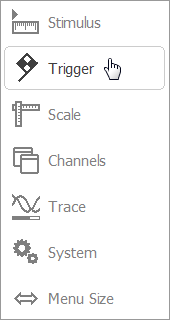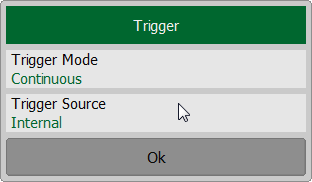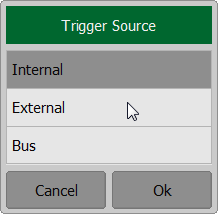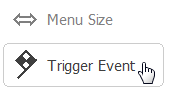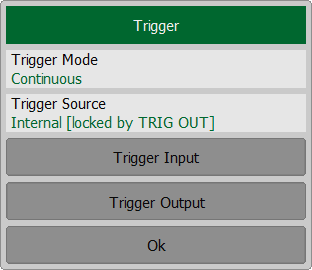One of three trigger sources can be selected. This setting works at the analyzer level.
Trigger Source |
Function |
|---|---|
Internal [default] |
The next trigger signal is generated by the Analyzer on completion of each sweep. |
External |
NOTE. Except R54 and RNVNA. A trigger signal is a logic signal at the external trigger source (See External Trigger Settings). |
Bus |
The trigger signal is generated by a command from the program controlling the Analyzer via SCPI or COM. |
Trigger Event |
Single trigger mode of measurement. At the end of the measurement, the Analyzer goes into the Hold state. |
To set the trigger source, use the following softkeys Trigger > Trigger Source. Then select the required trigger source: •Internal •External •Bus
To set the single trigger mode, use the following softkeys in the right menu bar Trigger: •Select trigger mode Single (See Trigger Mode). •Select trigger source Internal (See Trigger Source). Trigger Event softkey is available in the right menu bar (See figure below). To start a single measurement press Trigger Event softkey.
|
note |
For R60, R180, it is impossible to select a trigger source if trigger output is enabled (see Trigger Output). The Trigger Source softkey will display [locked by TRIG OUT].
|