The trigger system operates at two levels: at the analyzer level and at the channel level.
Analyzer States
The Analyzer can be in one of the following three states:
•Stop — The Analyzer waits for the trigger to go into the Waiting for Trigger state; the Analyzer waits for any channel to enter the Initiated state.
•Waiting for Trigger — the Analyzer waits for the trigger signal. If the Internal trigger source (see Trigger Source) is selected, it is automatically generated.
•Measurement Cycle — all initiated channels are measured in turn.
The figure below shows the states of the Analyzer, and the transitions between them.
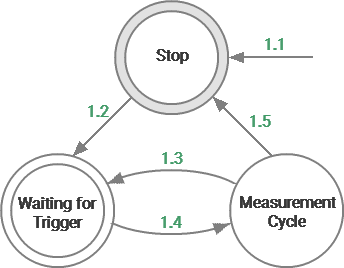
Analyzer states and transitions
The table below describes the transitions between analyzer.
Transition |
Condition |
Button |
Command |
|---|---|---|---|
|
To Stop |
Power on. |
— |
— |
Reset. |
System > Preset |
||
Abort of the current measurement cycle. |
— |
||
Changing Analyzer settings by user or by the SCPI command. |
For example: Stimulus > Start |
For example: SENSe:FREQuency:STARt |
|
Trigger > Trigger mode > Hold |
|||
1.2 Stop –> Waiting for Trigger |
Every time when the Continuous trigger initiation mode is turned on. |
Trigger > Trigger mode > Continuous |
|
Once when the Single trigger initiation mode is turned on. |
Trigger > Trigger mode > Single |
||
1.3 |
Automatically, if the trigger source is set to Internal. |
Trigger > Trigger source > Internal |
|
At a signal arrival at the external trigger input, if the trigger source is set to External. |
Trigger > Trigger source > External |
||
Upon receipt of SCPI command, if the trigger Source is set to Bus. |
Trigger > Trigger mode > Bus |
||
When the Trigger Event softkey is pressed, if the trigger source is Single. |
Trigger > Trigger mode > Single Trigger > Trigger source > Internal Trigger Event |
||
1.4 Measurement Cycle –> Waiting for Trigger |
At the end of a measurement cycle, when at least one channel has the Continuous initiation mode. |
Trigger >Trigger mode > Continuous |
|
After measuring a point, when the On Point trigger function is active (except R54, R140). |
Trigger > Trigger Input > Event > On Point |
||
1.5 Measurement Cycle –> Stop |
At the end of a measurement cycle, when the Continuous initiation mode is disabled for all channels. |
— |
— |