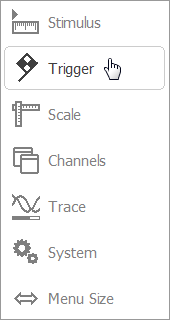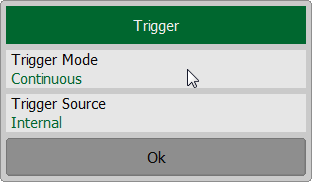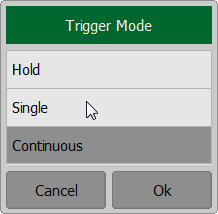The trigger mode determines the sweep actuation of the channel at a trigger signal detection. A channel can operate in one of the following three trigger modes:
Trigger Mode |
Function |
|---|---|
Continuous [default] |
The Analyzer accepts an infinite number of trigger signals, a measurement cycle is performed each time a trigger signal is detected. The measurement cycle includes the sequential measurement of all open channels one after the other. |
Single |
The analyzer accepts one trigger signal. After switching on the mode, when a trigger signal is detected, one measurement cycle is performed. The measurement cycle includes the sequential measurement of all open channels one after the other. After it is completed, the Analyzer goes into the Hold state. |
Hold |
The channel is idle and not updating. |
To set the trigger mode, use the following softkeys Trigger > Trigger Mode. Then select the required trigger mode: •Hold •Single •Continuous
|