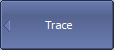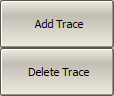Each channel window can contain up to 8 different traces. Each trace is assigned the measured parameter S11 or S21, display format, and other parameters.
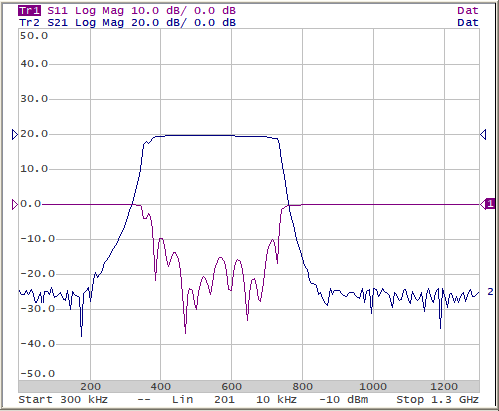
Two Traces in One Diagram
All traces are assigned individual names, which cannot be changed. The trace name contains its number. The trace names are as follows: Tr1, Tr2, ... Tr9.
Each trace is assigned the following initial settings: measured parameter, format, scale, and color, which can be modified:
•By default, the measured parameters of the first two graphs are assigned the following values: S11, S21. When adding new traces, the assigned parameters will be cyclically repeated. For a detailed description of changing measured parameter see S Parameter.
•By default, the display format for all traces is set to logarithmic magnitude (dB). For a detailed description of changing display format see Format Setting.
•By default, the scale parameters are set as follows: division is set to 10 dB, reference level value is set to 0 dB, and the reference level position is in the middle of the diagram. For a detailed description of changing scale parameters see Scale Settings.
•The trace color is determined by its number. This color can be changed. For a detailed description of changing color see Set Color.
The trace settings are made in two steps: trace number and trace layout within the channel window. The traces can be displayed in one diagram, overlapping each other, or in separate diagrams of a channel window, see Trace Allocation.
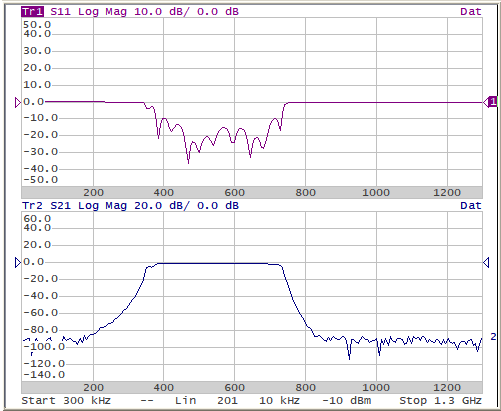
Two Traces in Two Diagrams
By default, the channel window contains one trace. If two or more traces need to be enabled, the number of traces can be set as described below.
|
To set the number of the traces, use the following softkeys: Trace > Add Trace Trace > Delete Trace |
|
|