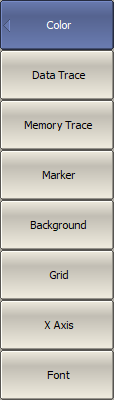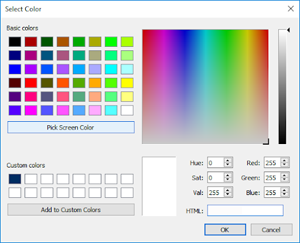The color of data and memory traces, markers, the background, and the grid can be changed if necessary.
|
To change the color by categories of displayed items, use the following softkeys: Display > Color Select displayed items to customize: •Data Trace •Memory Trace •Marker •Background •Grid •X Axis •Font |
|
The color setting for the different displayed items is identical. Clicking the softkey of the selected item is moving to the MS color palette. Select color and click OK.
The changes made to the color of the active data/memory traces will affect all the data/memory traces with the same number in other channels. |
|
|
Rev.: 24.1