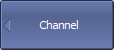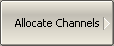A channel is represented on the screen as an individual channel window. The screen can display up to 9 channel windows simultaneously. By default, one channel window opens. If two or more channel windows need to be opened, one of the layouts shown below can be selected. The available options for number and layout of the channel windows on the screen are as follows:
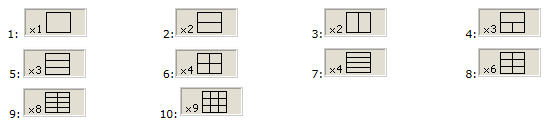
Channel Window Layout
In accordance with the layouts, the channel windows do not overlap each other. The channels open sequentially from low to high.
note |
For each open channel window, set the stimulus parameters, adjust other settings, and perform calibration. For a detailed description see Stimulus Settings. Before changing a channel parameter setting or performing calibration of a channel, ensure that the channel is selected as active. For a detailed description see Selection of Active Trace/Channel. |
The measurements are executed for open channel windows sequentially. Measurements for any hidden channel windows are not performed.
|
To set the channel window layout, use the following softkeys: Channel > Allocate Channels Then select the required number and layout of the channel windows in the menu. |
|
|