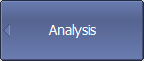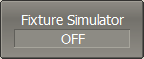The fixture simulation functions are a set of software functions for mathematically simulating measurement conditions that are different from the actual measurement conditions. The following conditions can be simulated:
For unbalanced circuits:
•Port Extension or Automatic Port Extension
•Port reference impedance conversion
•Four-port network embedding/de-embedding
For balanced circuits:
The logic diagram of the fixture simulation function is shown in the figure below.
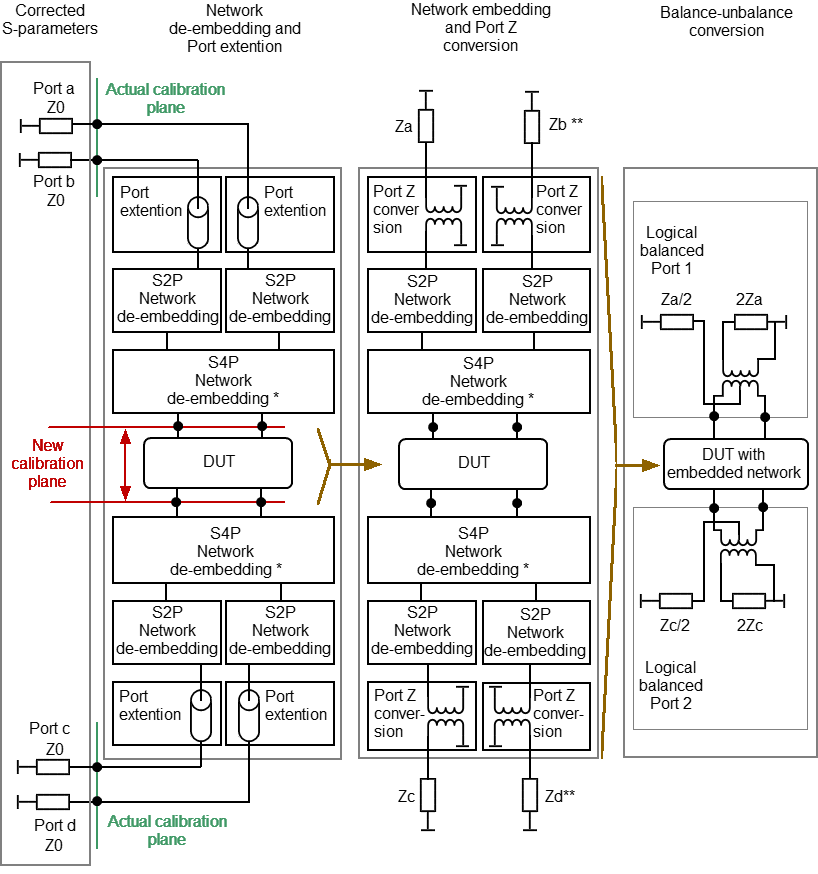
* S4P embedding and de-embedding are mutually exclusive operations.
** If balance-unbalance conversion is active, then condition mast be met: Za=Zb, Zc=Zd.
Logic diagram of fixture simulation function
The data processing flow diagram of the fixture simulation feature is shown in the figure below.
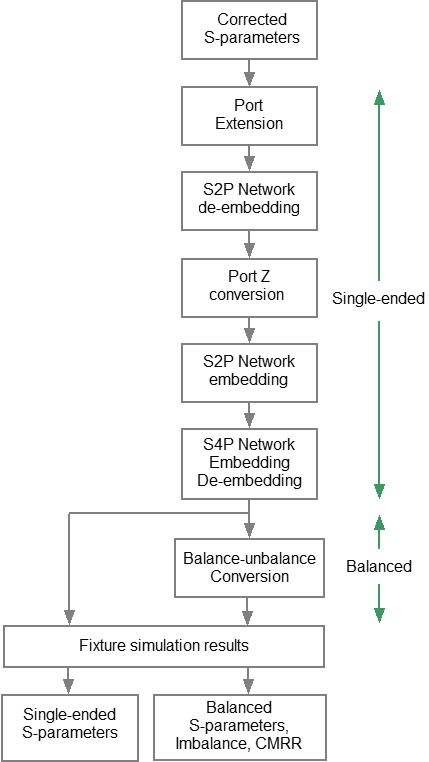
Data processing flow diagram of fixture simulation function
The channel to which the function is applied must be preselected as active (See Selection of Active Trace/Channel). Fixture simulation functions affect all the traces of the channel.
|
To enable fixture simulation functions, use the following softkeys: Analysis > Fixture Simulator [ ON | OFF ] |
|
|
note |
The fixture simulator softkey enables or disables fixture simulation in general. Each fixture simulator function has its own ON/OFF softkey. |