To assign the measured parameters (S11, S21, S12 or S22) to an active trace, click on the S-parameter name in the trace status line and select the required parameter in the drop-down menu.
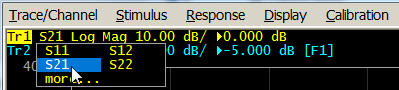
Measured Parameter Setting
It is also possible to assign the measured S-parameter, receiver ratio or absolute receiver measurement to the trace in the dialog box, to do this, click more .... The required trace can be selected in the dialog box using the Next Trace softkey. If necessary, a trace can be created directly from the box dialog using the New Trace softkey. Clicking on the Calculator... softkey allows going to the trace calculator.
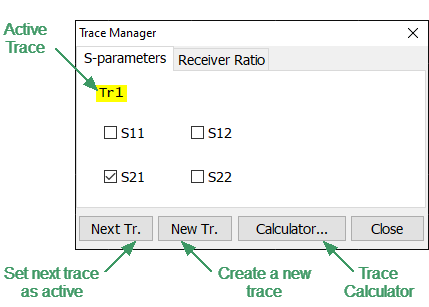
Setting the measured S-parameter in the dialog box
To assign a receiver ratio measurement to a trace select the Reciever Ratio tab in the dialog box. See more about selecting receivers in Reciever Ratio Measurement.
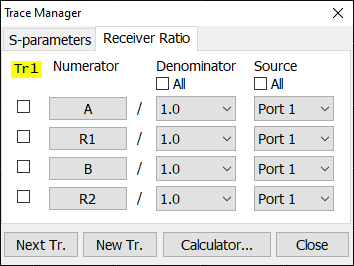
Receiver ratio measurement selection
Measured data can be set using softkeys (See S-Parameters).