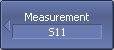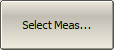The receiver ratio measurement function allows to measure the ratio of any two analyzer receivers. S-parameter measurements and absolute measurements are predefined special cases of receiver ratio measurement. For example, S11 is A/R1, absolute measurement of receiver A is A/1. See the table for receiver names.
It is most useful to use this function on an analyzer with direct access to receivers to expand the dynamic range of measurements. In the simplest case, the function is used to compare phases between two paths of the device.
|
To select the receiver ratio measurement, use the following softkeys: Measurement > Select Meas... Select the "Receivers" tab in the opened dialog box. Then select the required receivers. |
|
|
A measured parameter is set for each trace. The trace to which the function is applied must be preselected as active (See Selection of Active Trace/Channel). The required trace can be selected in the dialog box using the Next Trace softkey. If necessary, a trace can be created directly from the box dialog using the New Trace softkey.
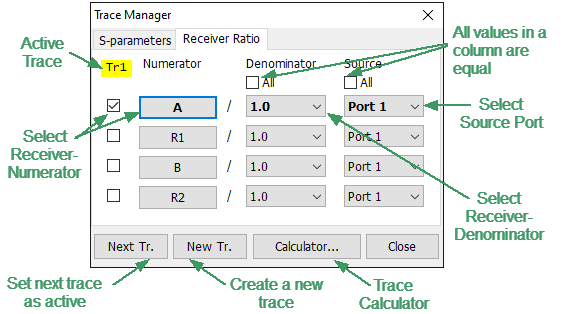
Function dialog box
note |
Using one as the denominator is equivalent to selecting measurement of the absolute power of a signal at a receiver input. |
note |
Measured data can be set using the mouse (See Measured Data Setting). |