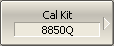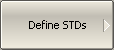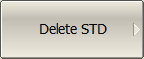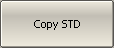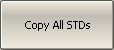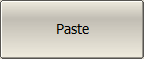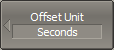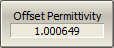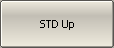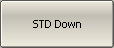The definitions of the calibration standards included in one calibration kit are listed in the table as shown below.
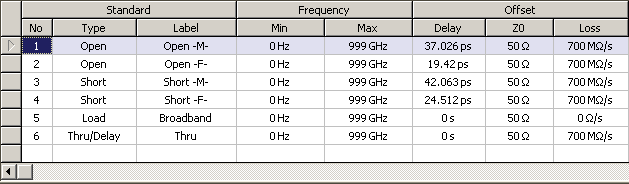
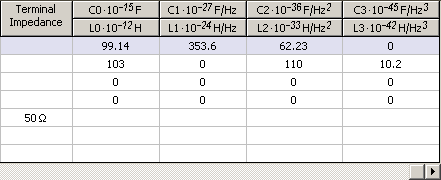
Calibration standard definition table for the standards defined by the model
The Analyzer provides two methods of defining a calibration standard:
The calibration standards defined by S-parameters are called Data-Based standards. For the Data-Based standards editing, see Data-Based Calibration Standards.
Each calibration standard is characterized by lower and upper values of the operating frequency. In the process of calibration, the measurements of the calibration standards outside the specified frequency range are ignored.
|
To open the table of calibration standard definitions, use the following softkeys: Calibration > Cal Kit > Define STDs |
Standard Adding to Calibration Kit
|
To add a calibration standard to the table of calibration standard definition (See figure above), use the following softkey: Calibration > Cal Kit > Define STDs > Add STD |
|
|
Standard Deleting from Calibration Kit
|
To delete a calibration standard from the table of calibration standard definition (See figure above), use the following softkey: Calibration > Cal Kit > Define STDs > Delete STD |
|
|
Calibration Standard Editing
Moving in the table of calibration standard definitions (See above figure) using navigation keys. Enter the parameter values for a calibration kit by using the navigation keys in the table of calibration standard definitions:
N |
The calibration standard number is specified in the calibration kit data sheet (just for information). |
Type |
Select the standard type: •Open •Short •Load •Thru/Line •Unknown Thru •Sliding Load •Data-Based |
Label |
Standard labels specified on the calibration menu softkeys. |
F min |
Minimum operating frequency of the coaxial standard. Lower cutoff frequency of the waveguide standard. |
F max |
Maximum operating frequency of the coaxial standard. Upper cutoff frequency of the waveguide standard. |
Delay |
Offset delay value in one direction (s). Can be switched to physical length (m). The parameter is used only for the calibration standard model. |
Z0 |
Offset characteristic impedance value (Ω). For waveguide must be set to 1 Ω. |
Loss |
Offset loss value (Ω/s). The parameter is used only for the definition of the standard with the help of the calibration standard model. |
Media |
Coaxial or Waveguide |
H/W |
Waveguide height to width ratio. |
Terminal Impedance |
Lumped load impedance value (Ω). The parameter is used only for the definition of the standard with the help of the calibration standard model. |
C0 10–15 F |
For an OPEN standard, C0 coefficient in the polynomial formula of the fringe capacitance:
|
C1 10–27 F/Hz |
For an OPEN standard, C1 coefficient in the polynomial formula of the fringe capacitance. |
C2 10–36 F/Hz2 |
For an OPEN standard, C2 coefficient in the polynomial formula of the fringe capacitance. |
C2 10–45 F/Hz3 |
For an OPEN standard, C3 coefficient in the polynomial formula of the fringe capacitance. |
L0 10–12 H |
For a SHORT standard, L0 coefficient in the polynomial formula of the residual inductance:
|
L1 10–24 H/Hz |
For a SHORT standard, L1 coefficient in the polynomial formula of the residual inductance. |
L2 10–33 H/Hz2 |
For a SHORT standard, L2 coefficient in the polynomial formula of the residual inductance. |
L2 10–42 H/Hz3 |
For a SHORT standard, L3 coefficient in the polynomial formula of the residual inductance. |
|
|
Calibration Standard Copy/Paste Function
|
To save a calibration standard into clipboard, highlight the required line in the calibration standard definition table, and click the following softkey: Copy STD or Copy All STDs |
|
To paste the standard(s) from the clipboard, click the following softkey: Paste |
Offset Delay Measurement Units Switching
|
To switch the offset delay measurement units in the calibration standard definition table (See figure above), click the following softkey: Offset Unit > Seconds | Meters |
|
To enter the offset permittivity, click the following softkey: Offset Permittivity The offset permittivity is used only for the delay to length conversion. Default value equals the permittivity of air. |
Management of Sequence in Standard Table
|
To change the sequence in the table, use the following softkeys: STD Up or STD Down |