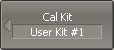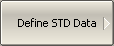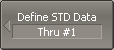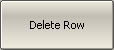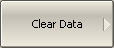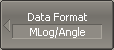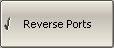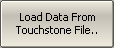The calibration standards defined by data are set using the table of S-parameters. Each line of the table contains frequency and S-parameters of the calibration standard. For one-port standards the table contains the value of only one parameter — S11, and for two-port standards the table contains the values of all the four parameters — S11, S21, S12, S22.
The table of S-parameters can be filled in manually or downloaded from a file of Touchstone format. Files with *.S1P extension are used for one-port standards, and files with *.S2P extension are used for two-port standards.
The table of calibration standard S-parameters (See figure below) allows viewing and editing of S-parameters of the calibration standards of the “Data-Based” type.
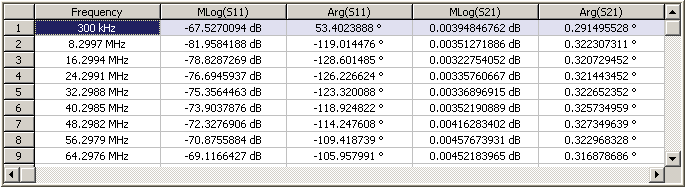
Table of calibration standard S-parameters
|
To open the table of calibration standard S-parameters, move the required line in the table (See above figure), and click the following softkeys: Define STD Data |
|
|
note |
The Define STD Data softkey is disabled if the type of the standard is other than “Data-Based”. |
There are two different tables for one-port standards and for two-port standards. The table contains one parameter (S11) for one-port standards, and four parameters (S11, S21, S12, S22) for two-port standards. Before the user fills in the table, its type will be defined: by the Touchstone format (S1P or S2P) if the data is downloaded from a file, or the user will be requested to specify the type if the data is entered by the user.
The data in the table can be represented in three formats according to the user settings:
•Real part and Imaginary part.
•Linear magnitude and Phase (°).
•Logarithmic magnitude (dB) and Phase (°).
The following rule is applied for the calibration of a two-port standard: the standard is considered connected by Port 1 (S11) to the port with smallest number and by Port 2 (S22) to the port with the biggest number. If a two-port standard needs to be reversed, use the Port Reverse function (See Port Reversing).
Adding Lines to Table
|
To add a line to the table of the calibration standard S-parameters (See above figure), use the following softkeys: Add Row |
Deleting Lines from Table
|
To delete a line from the table of the calibration standard S-parameters (See above figure), use the following softkey: Delete Row |
Table Clearing
|
To clear the entire table of the calibration standard S-parameters (See above figure), use the following softkey: Clear Data |
Table Format Selection
|
To select the format of the table of the calibration standard S-parameters (See above figure), use the following softkey: Format > Real/Imag | Magn/Angle | MLog/Angle |
Port Reversing
|
To enable/disable reversing of the ports of a two-port standard, use the following softkey: Reverse Ports |
Loading Data from File
|
To load the data from Touchstone file, use the following softkey: Load Data from Touchstone file… In the pop-up dialog select the file type (S1P or S2P) and specify the file name. |