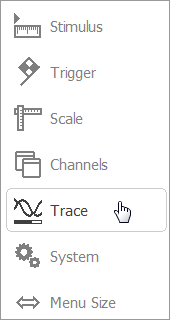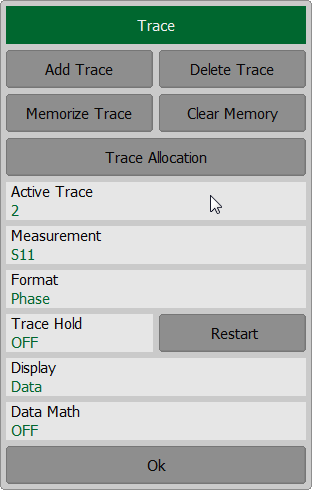Trace parameters can be entered for the active trace. Active trace belongs to the active channel, and its name is highlighted in inverted color. Select an active trace before setting the trace parameters.
To select the active trace, use the softkeys in the right menu bar Trace > Active Trace.
|
Note |
A trace can be activated by clicking on the trace status bar in the diagram of the software (See Active Trace Selection). |
Rev.: 24.1