The active trace can be selected if the active channel window contains two or more traces. The active trace name is highlighted. To activate a trace, click on the required trace status line, or on any item (trace, marker) having the same color. In the example in the figure below «Tr2» is selected as the active trace.
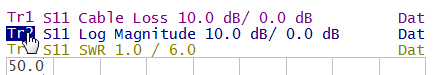
Active Trace Selection
Active trace can be selected using softkeys (See Selection of Active Trace).
Rev.: 24.1