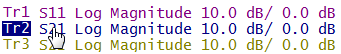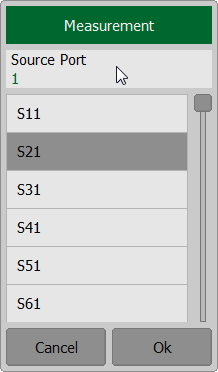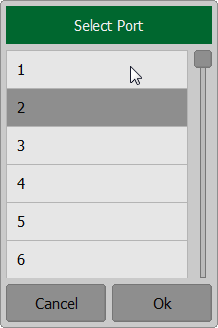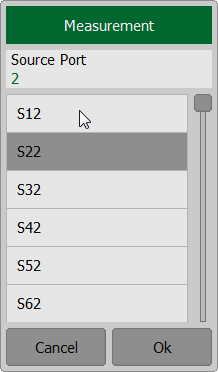Note |
This section is for RNVNA only. |
A measured parameter (S11, S21, S12 , S22 etc.) is set for each trace. Before selecting the measured parameter, activate the trace first (See Active Trace Selection).
To assign the measured parameters to a trace, click on measured parameter in the trace status field.
Click on Source Port field and select the required port number in the dialog. Click on the S-parameter type in the trace status line and select the required parameter in the Measurement dialog. Complete the setting by clicking Ok softkey.
|
Active measured parameter can be selected using softkeys (See S-Parameters).
Rev.: 24.1