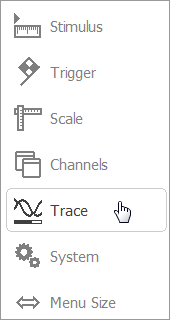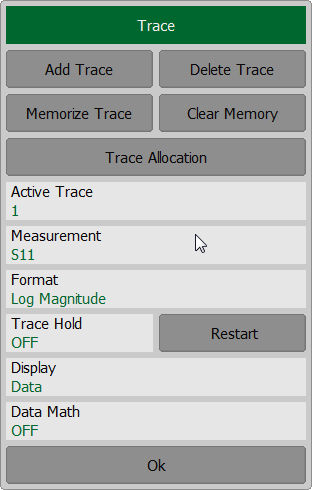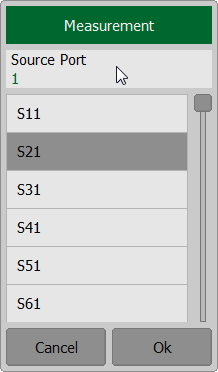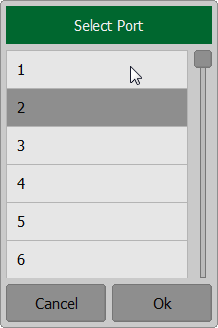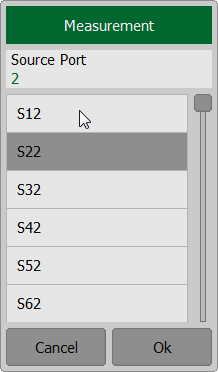1-port Analyzer has one measurement port which operates as a signal source and as a reflected signal receiver. That is why the Analyzer allows measuring only S11 parameter.
Two or more Analyzers (separately or as a part of an RNVNA) allow measuring S-parameters:
•Sii, where a value from 1 to N is taken.
•|Sij|, i ≠ j, where i and j take a value from 1 to N (N is a number of Analyzers).
A measured S-parameter for RNVNA is set for each trace. The trace to which the function is applied must be preselected as active (See Active Trace Selection).
For a detailed description of the principle of measuring S-parameters see Principle of measuring S-parameters.
To set the measured parameter for RNVNA, use the following softkeys Trace > Measurement. To assign the measured parameters to a trace, click on Source Port and select the required port number in the dialog.
Then select the required S-parameter from the list in the Measurement dialog.
|
note |
Setting the S-parameter is possible using the mouse (See Measurement Parameters Settings). |