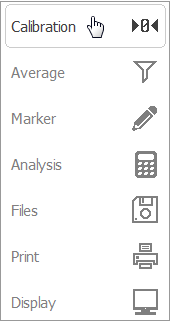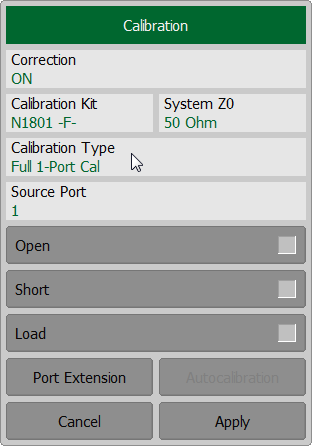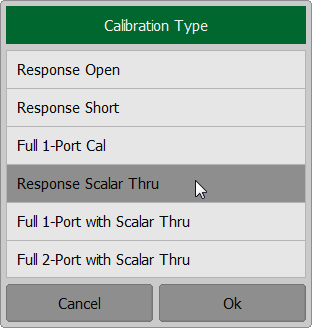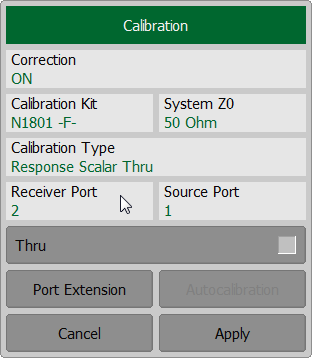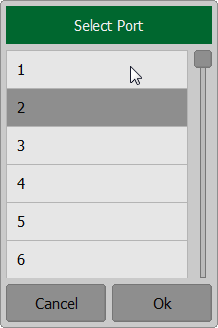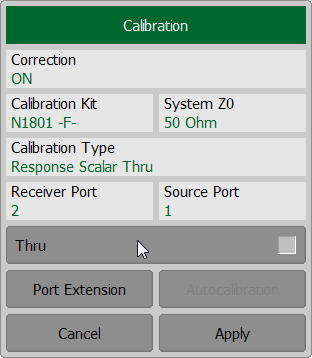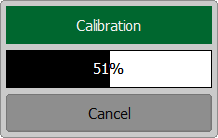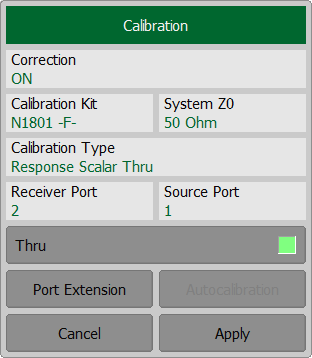note |
This section is available for RNVNA only. |
Scalar transmission normalization is used for transmission coefficient measurements (|S21| or |S12|). The one calibration standard (THRU) is measured (See figure below) in the process of this calibration. Transmission normalization corrects the transmission tracking error (Et) only. This constrains the accuracy of the method.
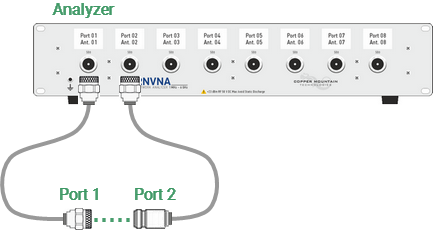
Scalar transmission normalization
Before starting calibration perform the following settings: select active channel, set the parameters of the channel (frequency range, IF bandwidth, etc.), and select the calibration kit.
To perform scalar transmission normalization, use the softkey Calibration in the left menu bar. Then click on the Calibration Type field. In the dialog Calibration Type select Response Scalar Thru. Complete the setting by clicking Ok.
In the Calibration dialog assign the signal receiver port, clicking on the Receiver Port field. Then select port in the Select Port dialog. Then assign a signal source port in a similar way, clicking on the Source Port field.
Connect the analyzers ports by THRU standard. Press the softkey Thru and wait until the measurement is completed. On completion of the measurement, the left part of the Thru softkey will be color highlighted.
To apply the calibration results, click Apply softkey. This will activate the process of calibration coefficient table calculation and saving it into the memory. The error correction function will also be automatically enabled. To clear the measurement results of the standard, click Cancel softkey. This softkey does not cancel the current calibration. To disable the current calibration, turn off the error correction function (See Error Correction Disabling). |
note |
The calibration status can be checked in channel status bar (See General error correction status table) or in trace status field (See Trace error correction status table). |