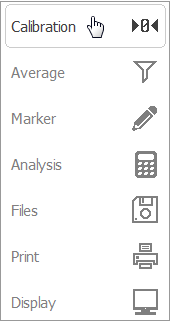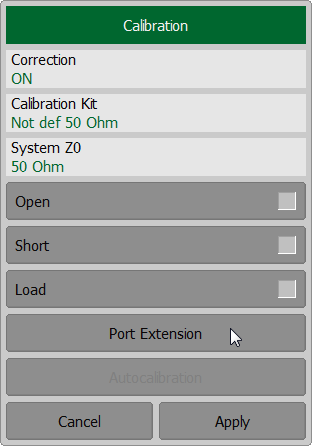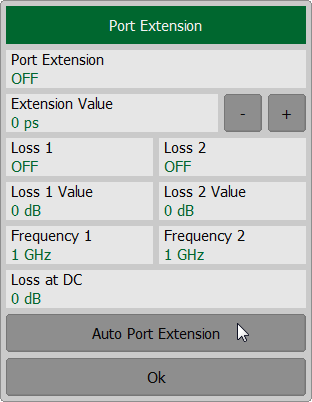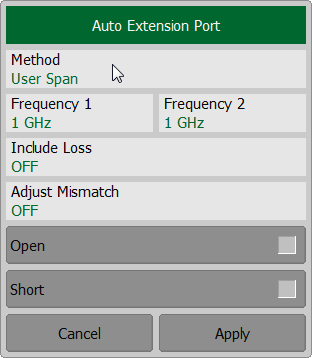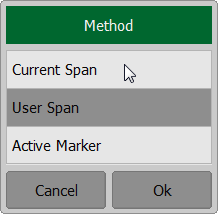The auto port extension function allows for automatic calculation of port extension parameters by measuring a SHORT or an OPEN standard. It is also possible to measure both standards; in this case the average value will be used.
The auto port extension function can be used simultaneously for any number of ports from 1 to the number of actual instrument ports. First select the number of ports and then connect SHORT or OPEN standards to the chosen ports.
In the auto port extension menu, specify the frequency range, which will be taken into account when calculating the port extension parameter. There are three methods of setting the frequency range:
•Current frequency range.
•User-defined frequency range (within current range).
•User-defined frequency point (selected with a marker).
The result of the auto port extension function is the calculation of the electrical delay value. After auto port extension completes, this delay value appears in the corresponding field of the Port Extension dialog, and the port extension function is automatically enabled, if it was disabled.
If the Include Loss option is enabled prior to the auto port extension function running, the loss values Loss 1 Value, Loss 2 Value at the respective frequency values Frequency 1, Frequency 2 will be calculated and applied. The Frequency 1, Frequency 2 values are calculated as ¼ and ¾ of the frequency range set by one of the following two methods: current or user defined. If the frequency range is defined by a marker, frequency point Frequency 2 is not calculated.
If the Adjust Mismatch option is enabled prior to the auto port extension function running, the frequency-independent loss at DC, the Loss at DC value, is also set. The value of loss at the lower frequency of the current range is used as the Loss at DC value.
To apply the auto port extension, use the Calibration > Port Extension > Auto Port Extension softkeys.
Click on Method field to select method of calculation of extension port (Current Span, User Span or Active Marker).
Click on Include Loss or Adjust Mismatch fields to toggle the ON/OFF status of this settings. Use Open and (or) Short softkeys to execute a measurement and calculate extension of port. Close the dialog by clicking Apply softkey. |