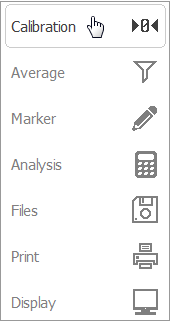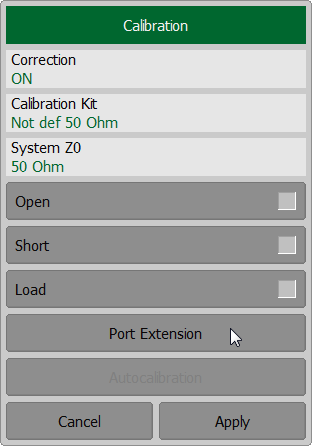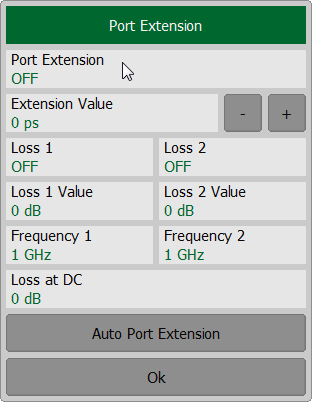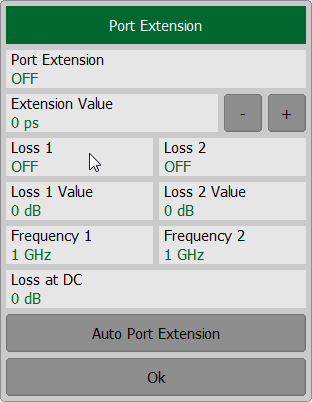The port extension function moves the calibration plane toward the DUT terminals by the specified electrical delay value. The function is useful when a fixture is used for the DUT connecting and the calibration cannot be performed at the DUT terminals. The calibration plane can be established at coaxial connectors of the fixture and then moved to the DUT terminals using the port extension function (See figure below).
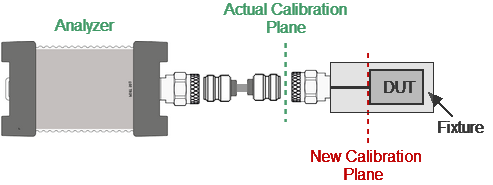
Port extension
The function uses the model of the perfectly matched transmission line with loss with parameters:
•The phase incursion in the line is
,
where - frequency, Hz,
- electrical delay, sec.
•The loss of the line can be specified by one of the following methods:
1.Frequency-independent loss at DC ()
.
2. Loss determined by the losses in two frequency points ( at DC, and at frequency )
3. Loss determined by the losses in three frequency points ( at DC, at frequency and at frequency )
,
.
note |
The accuracy of the port extension method depends on the fixture used. The closer the fixture parameters are to the model of a perfectly matched transmission line, the higher the accuracy. |
To set the Port Extension use the Calibration > Port Extension softkeys. Click on Port Extension field to toggle the ON/OFF settings of the Port Extension state.
To set the electrical delay for port, use the Extension Value field. Click on Loss1 and Loss 2 field to enable the use of these values in further calculations. Use Loss 1 Value and Frequency 1 fields to determinate and . Use Loss 2 Value and Frequency 2 fields to determinate and . Use Loss at DC field to determinate . Close the dialog by clicking Ok.
|