The VNA calibration provides recommendations on how to calibrate the Analyzer, leading to reliable measurement results for the selected Fixture connection configurations.
An N-port calibration of the Analyzer’s active channel is required for fixture measurements. Calibration is performed in the Analyzer’s software. The necessary information about the current calibration is tabulated on this tab.
The Calibrated ports line shows which ports are to be calibrated. The number of ports determines the type of N-port calibration required. The data for filling Calibrated ports is linked to the assigned ports in the Fixture connection, i.e. to the selected fixture measurement configurations.
CAUTION |
Interpolation or extrapolation of calibration data is not allowed. This means that calibration must be performed at the frequencies corresponding to those set in VNA setup. |
Warning |
The plug-in tracks errors related to incorrect actions or calculations. Remember that with a Critical error icon Calculation errors and status messages about saving and loading files, or about setting default plug-in parameters, are displayed in the Notification Panel. |
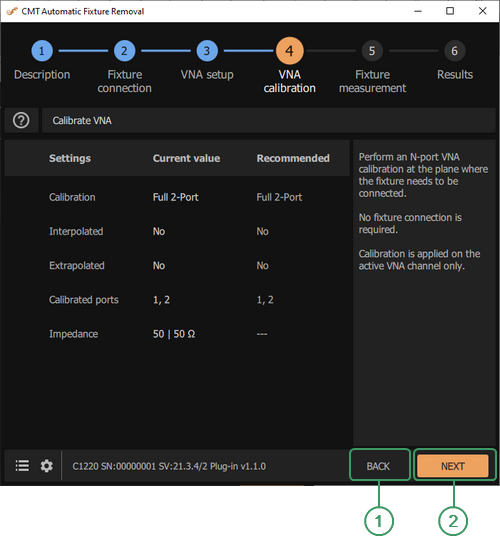
VNA calibration
|
|
BACK Button Click this button to return to the previous step. |
|
|
NEXT Button Click this button to continue to the next step. |
Instruction
1.Connect RF cables to the ports listed in the plug-in. The fixture does not need to be connected.
2.Go to the Analyzer software and perform an N-port calibration. Refer to the Analyzer operating manual for calibration procedures. A calibration kit, either mechanical or automated, with the appropriate types of connectors, is required to perform the calibration.
3.Return to the plug-in, check for errors, and verify that the port impedances match the required values. If there are no errors, move to the Fixture measurements tab.
4.Do not change the cables after calibration. Cables should be bent as little as possible at the time of calibration.


