The Notification Sidebar displays message about VNA calibration errors, VNA configuration errors, etc. Also, message shows the time of its appearance. Messages are divided into two categories: critical and informational (See table below). Critical errors are highlighted with an exclamation mark icon  in step.
in step.
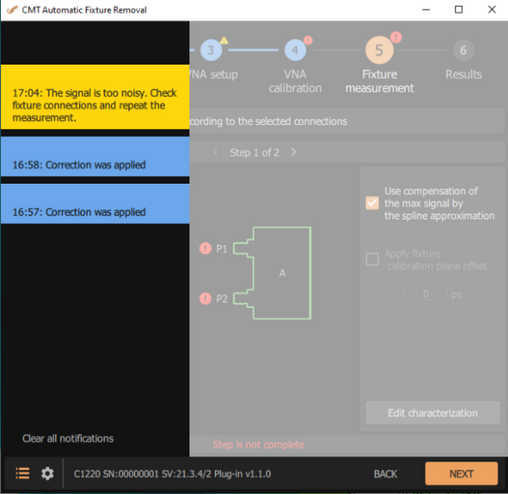
Example Notification Sodebar
Message |
Color |
Discription |
|---|---|---|
Critical message |
yellow |
In most cases, these are calculation errors. Check connections, setup, calibration, loaded files and repeat measurement. |
Information message |
blue |
Messages for user information. For example, the successful loading of a user setup. |
Click the  icon in the lower left corner to open Notification sidebar. The messages include information about VNA calibration errors, VNA configuration errors, etc.
icon in the lower left corner to open Notification sidebar. The messages include information about VNA calibration errors, VNA configuration errors, etc.
Click Clear all notifications button to clear all messages.